Hi,
I wanted to know, how I can control display size of display image (apex 4.2.6). In case of a Page Item, I set its "HTML Form Element Attribute" to "style="width: 200px; height: 300;"". And irrespective of images original size, it shows in a size what I set.
However, in case of Reports region, I am not able to set the required size (it shows in its original size as shown in below image). Can you please help me on this. Thanks.
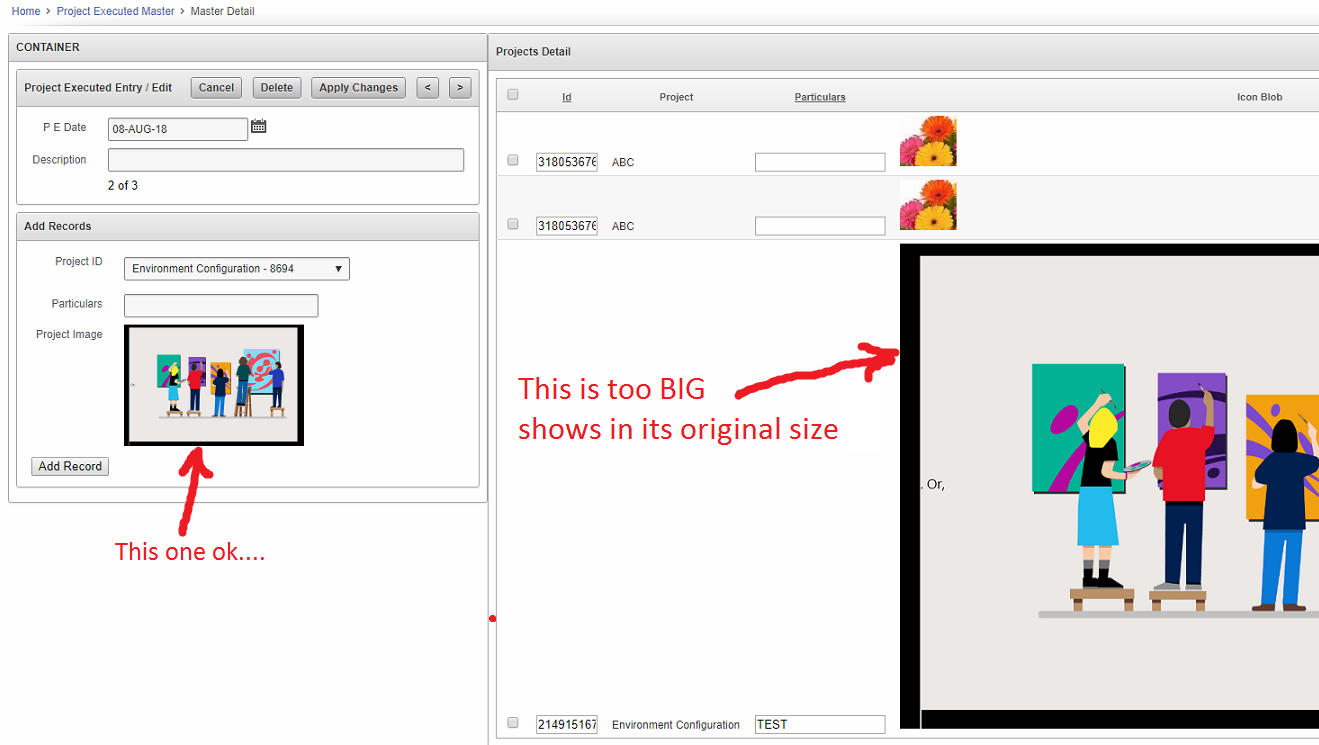
Regards,
-Anand