I've installed Oracle 18c XE.
I can connect with SQLPUS using the following:
sqlplus maximo/maximo@XEPDB1
But I can't connect with Excel VBA suing any of the following:
strConn = "Driver={Microsoft ODBC for Oracle};" & _
"CONNECTSTRING=(DESCRIPTION=" & _
"(ADDRESS=(PROTOCOL=TCP)" & _
"(HOST=DESKTOP-9O1DB17)(PORT=1521)" & _
"(CONNECT_DATA=(SID=XEPDB1))); uid=maximo; pwd=maximo;"
cn.Open (strConn)
or
strConn = "Driver={Microsoft ODBC for Oracle};Server=DESKTOP-9O1DB17; Database=XEPDB1; user id=maximo;password=maximo;"
cn.Open (strConn)
or
strConn = "Driver={Oracle in OraClient18c_home1};DBQ=XEPDB1; Uid=maximo;Pwd=maximo;"
cn.Open (strConn)
I've installed the instant client 18_5 on:
E:\Oracle\Product\instantclient_18_5
Iv' added the following environment variables:
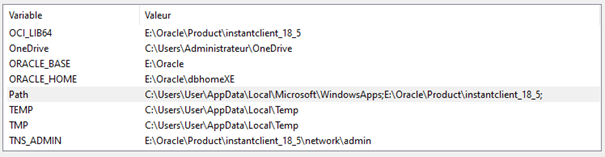
I've installed the following ODBC driver:
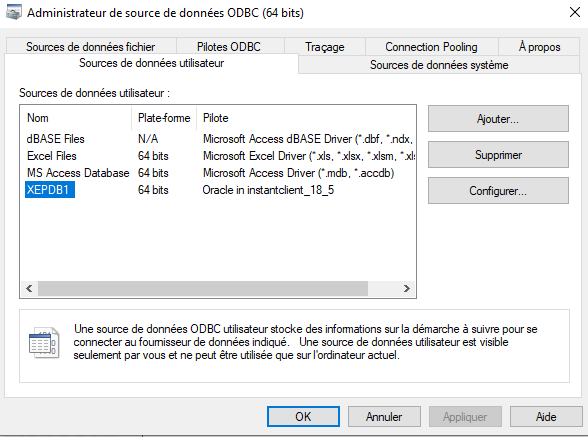
But I'm still having the error:
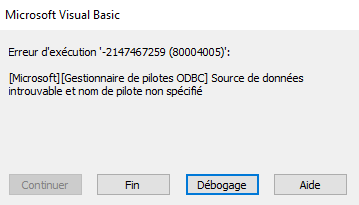 Translation : [Microsoft][ODBC driver management]Can't find datasource and driver name not specified.
Translation : [Microsoft][ODBC driver management]Can't find datasource and driver name not specified.
Could you help me
Thank you