Hi,
I installed Oracle 11g XE (windows 10) in a system connected to corporate network. I am facing issue with windows firewall. Firewall policy doesn't allow me to block it. So, I have defined Inbound Rule in Firewall to Allow ports 1521, 2030 and 8082 (APEX port in my case). And also allowed programs ORACLE.EXE, EXTPROC.EXE and TNSLSNR.EXE in the firewall. But still I am not able to connect to APEX. Can someone help me to know what else I need to configure.
Note: I received new laptop and at the beginning I was able to disable firewall and I could able to login to APEX. Later when firewall policy applied on my system, I am not allowed to block it. So, I defined inbound rules as mentioned above. But still not able to open APEX login page. I don't know if McAfee has any role to play here, moreover, I it is also blocked from making any changes.
Please let me know if there is any other setting I need to configure.
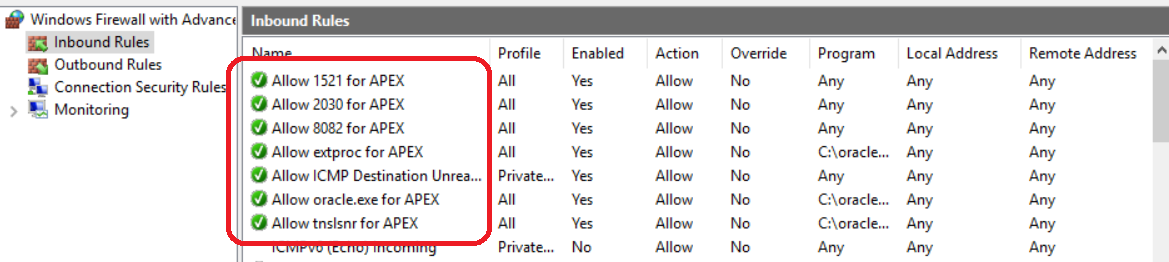
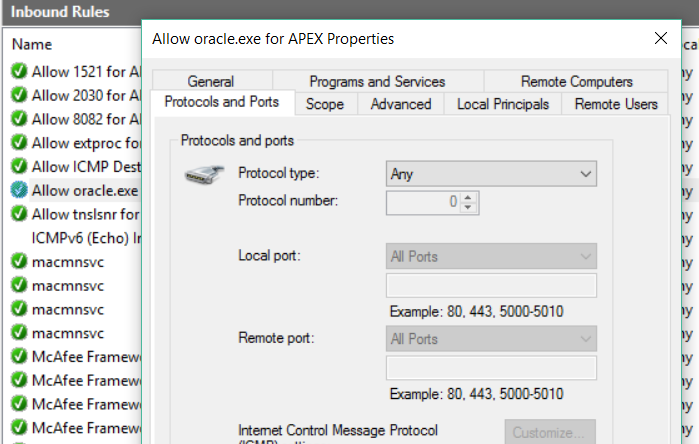
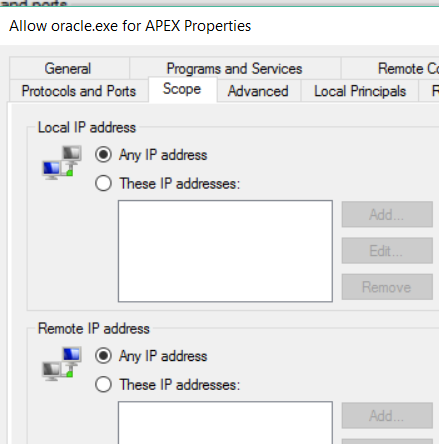
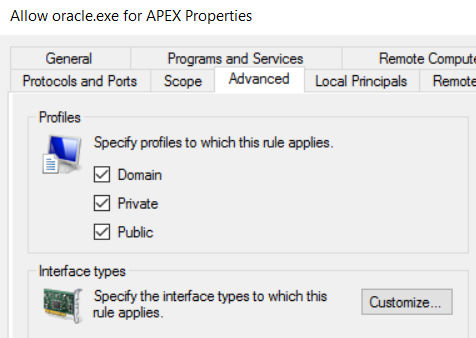
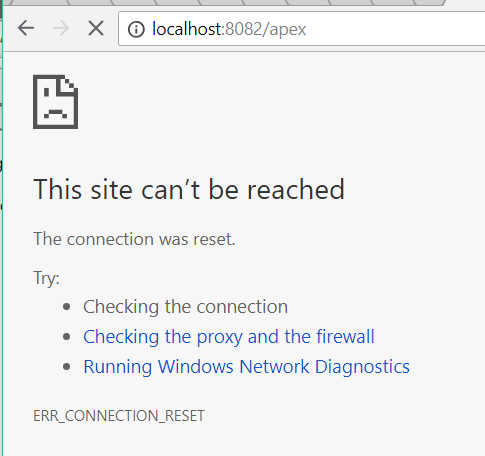
Regards,
-Anand