Hi ALL,
11gR1
OL5 & 6
We tried to restore our RMAN full backup 3 weeks ago.
We do the following usual process.
1. restore controlfile from backup.
2. restore database.
3. recover database.
But during step #2 restore database, we encounter error:
RMAN> restore database;
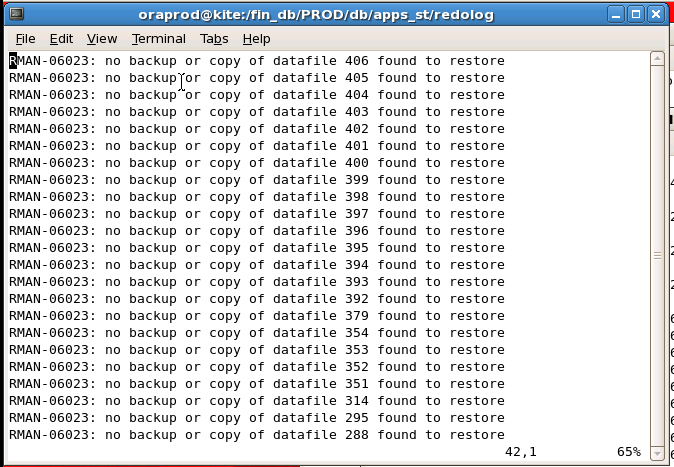
RMAN > list backupset of database;
All of the datafiles are not found.
I took sample for datafile 1.
RMAN> list backup of datafile 1 summary;
using target database control file instead of recovery catalog
List of Backups
===============
Key TY LV S Device Type Completion Time #pieces #copies Compressed Tag
------- -- -- - ----------- --------------- ------- ------- ---------- ---
21805 B F X DISK 02-JUL-17 1 1 YES TAG20170701T214413
21870 B F X DISK 06-JUL-17 1 1 YES TAG20170705T214840
RMAN>
The backup folder is existing and has lots of files but it was tagged as EXPIRED? How to I tag it back to "AVAILABLE" status?
Please help....
Kind regards,
jc