I'm using apex 20.2 and universal theme.
I'm using the standard page template and I want to reduce the top margin see the one in red below
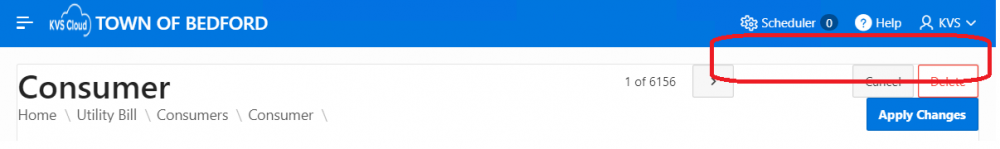 Below is the html generated by Apex and I need to change the bold from 48px to 40 px
Below is the html generated by Apex and I need to change the bold from 48px to 40 px
<div class="t-Body-main" style="margin-top: 48px;">
<div class="t-Body-title" id="t_Body_title" style="top: 48px**;**"></div>
<div class="t-Body-content" id="t_Body_content"><div id="t_Body_content_offset" style="height: 0px;"></div>
<main id="main" class="t-Body-mainContent">
I tried the css below but it does not work, thanks
.t-Body-title {
margin-top:40px
}