I am using this to create a red button in Theme 26
And while I have been successful the mouse over colour is not changing, and I dont understand why.
What do I need to change to change the mouseover colour from the default grey t oa darker red
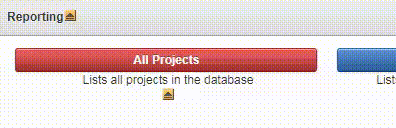
This is my button template
<a href="#LINK#" class="uButton uRedButton #BUTTON_CSS_CLASSES#" id="#BUTTON_ID#" #BUTTON_ATTRIBUTES# role="button"><span>#LABEL#</span></a>
This is my inline CSS
.uButton.uRedButton, .uRedButton.uButtonLarge {
-moz-border-bottom-colors: none;
-moz-border-left-colors: none;
-moz-border-right-colors: none;
-moz-border-top-colors: none;
background-color: #A62D2D;
border-color: [#a62d2d](https://forums.oracle.com/ords/apexds/domain/dev-community?tags=a62d2d) [#a62d2d](https://forums.oracle.com/ords/apexds/domain/dev-community?tags=a62d2d) #7E2222;
border-image: none;
border-style: solid;
border-width: 1px;
border: 1px solid #A62D2D;
border-bottom-color: #7E2222;
}
.uButton.uRedButton span, .uRedButton.uButtonLarge span {
-webkit-box-shadow: 0 1px 0 rgba(255,255,255,0.4) inset;
background-color: #E55B5B;
background-image: -moz-linear-gradient(center bottom , [#a53131](https://forums.oracle.com/ords/apexds/domain/dev-community?tags=a53131) 0%, [#e55b5b](https://forums.oracle.com/ords/apexds/domain/dev-community?tags=e55b5b) 75%, [#f25454](https://forums.oracle.com/ords/apexds/domain/dev-community?tags=f25454) 100%);
background-image: -webkit-linear-gradient(bottom, [#a53131](https://forums.oracle.com/ords/apexds/domain/dev-community?tags=a53131) 0%,[#e55b5b](https://forums.oracle.com/ords/apexds/domain/dev-community?tags=e55b5b) 75%,[#f25454](https://forums.oracle.com/ords/apexds/domain/dev-community?tags=f25454) 100%);
background-size: 100% auto;
box-shadow: 0 1px 0 rgba(255,255,255,0.4) inset;
color: #fff;
font-weight: bold;
text-shadow: 0 -1px 0 rgba(0,0,0,0.35);
}