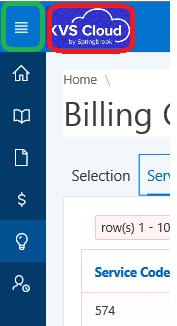I'm using apex 5.1.3 and universal theme.
As of now I can change the app home logo like below but I need to change the top leftmost icon (green box).
Basically I want the users to click on our logo to expand/collapsed the sidebar.
I have a png file, do I need to make an icon and also how do I load it? thanks