Hi,
In my case i want to change the layout of progressbar layout, it appears when adf.login.html Submit button is pressed as shown in the below images.
First Image shows the default adf.login page and submit button i.e Sign In
Second Image appears when click Sign In
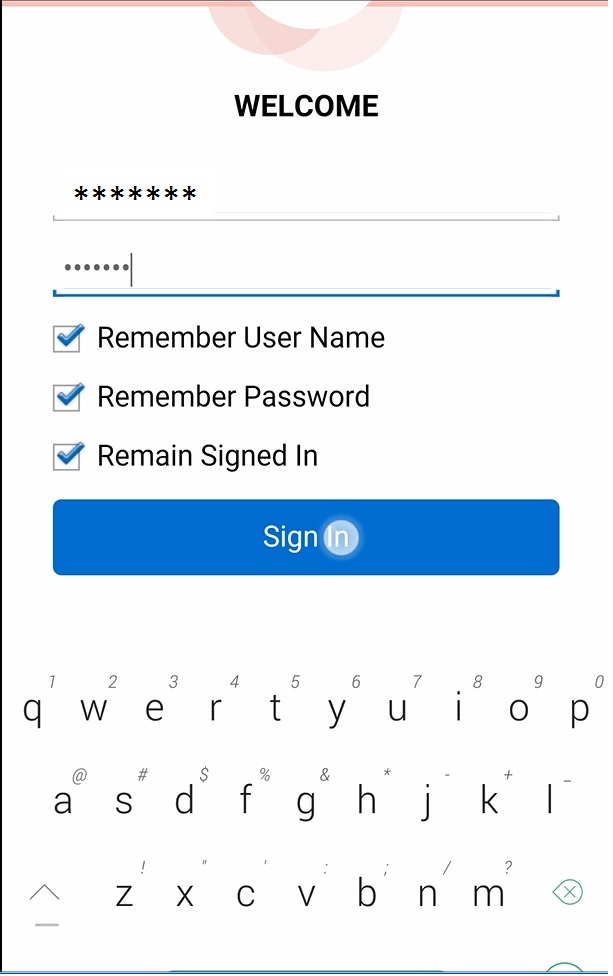
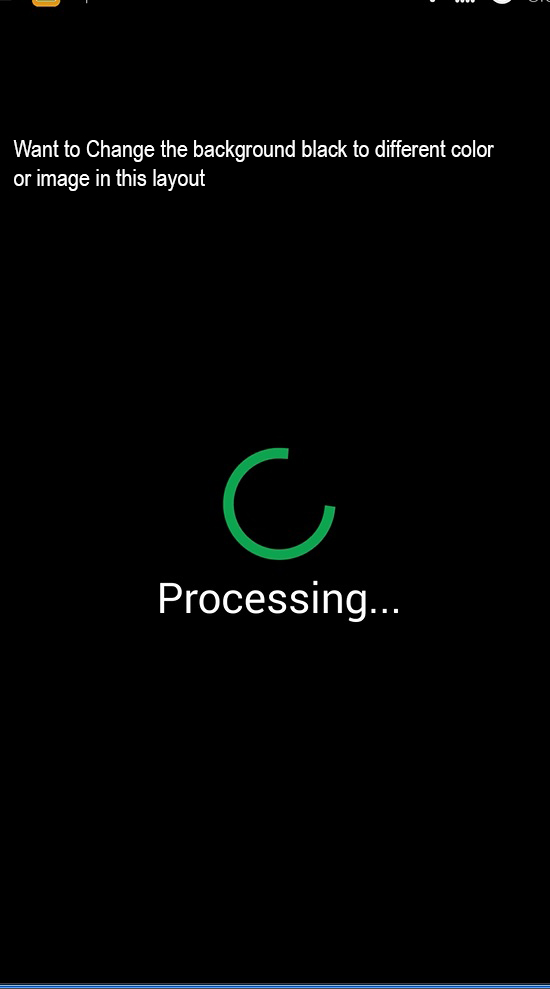
In Second Image i'm able to change the text "Processing..." to user specified. And how i did that is changing <string name="oamms_processing">Proccessing...</string> in the file oamms_strings.xml.
I want to change the Background color black to either different color or image.
As well as I want to change the progress indicator to user defined.
Please help me thin issue.. The layout is defines in two xml files... 1. \deploy\Android1\framework\build\res\layout\oamms_basicauth.xml 2. \deploy\Android1\framework\build\res\layout\oamms_challenge.xml
Give me some direction how to change it...
Regards,
Ajesh