I have a button I want to change to a uButton instead of a UButtonLarge on an apex screen. How can I override this in the button attributes. I want to pass uButton to the class but have not been able to do this through the screen setup.
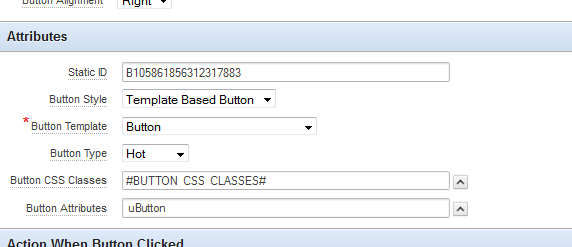
This is how firebug renders the button. I want to override UButtonLarge to Ubutton
<a id="B105861856312317883" class="uButtonLarge uHotButton " role="button" href="javascript:apex.navigation.redirect('f?p=165:200:15466497071456::NO:::');">
<span>Home</span>
</a>
Thank you.
John