I am having trouble passing the “Selected ID” value to a dialog. It won’t seem to change its value on subsequent calls.
In this example, I set the ID to 10018 and click the Apply Filter button. There is an alert that shows the 10018 value is recognized and the data on the current page is filtered correctly using a refresh.
Description automatically generated
Description automatically generated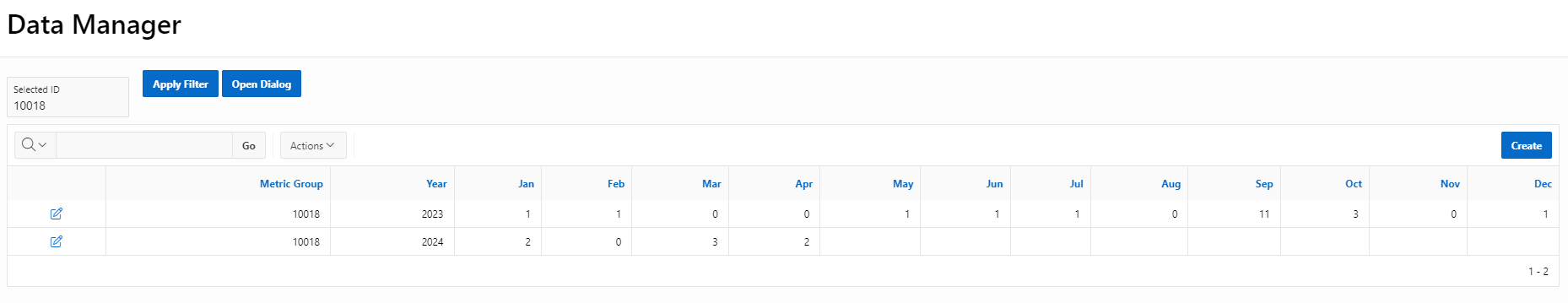
When I click my Open Dialog button, a second alert confirms that it sees the 10018 and the dialog opens with the correct ID assigned to a text field called SELECTED ID, as shown here.
Description automatically generated
Description automatically generated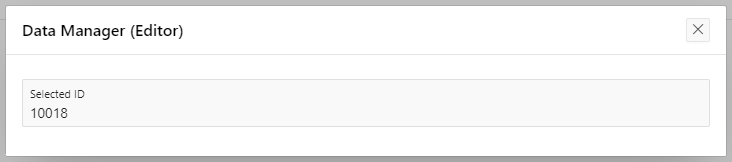
When I change the filter to 10019 and apply it, the report properly reflects the new ID and values.
Description automatically generated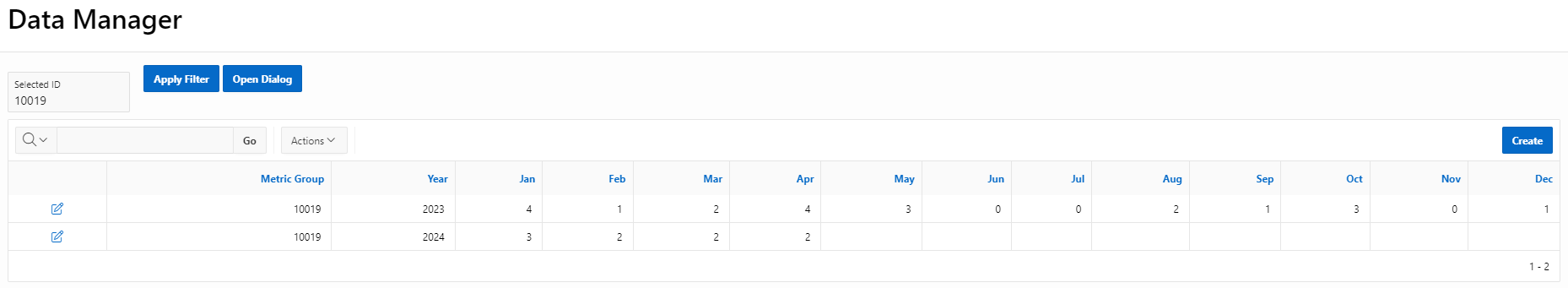
The first step of the dynamic action for the Open Dialog shows that 10019 is the current value.
Description automatically generated
However, the dialog is still showing the previous value 10018, as seen here.
Description automatically generated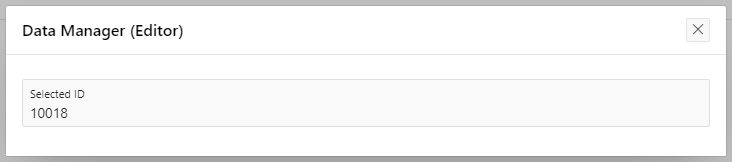
I have tried every combination of clearing the cache that I can in the Behavior of the link.
Description automatically generated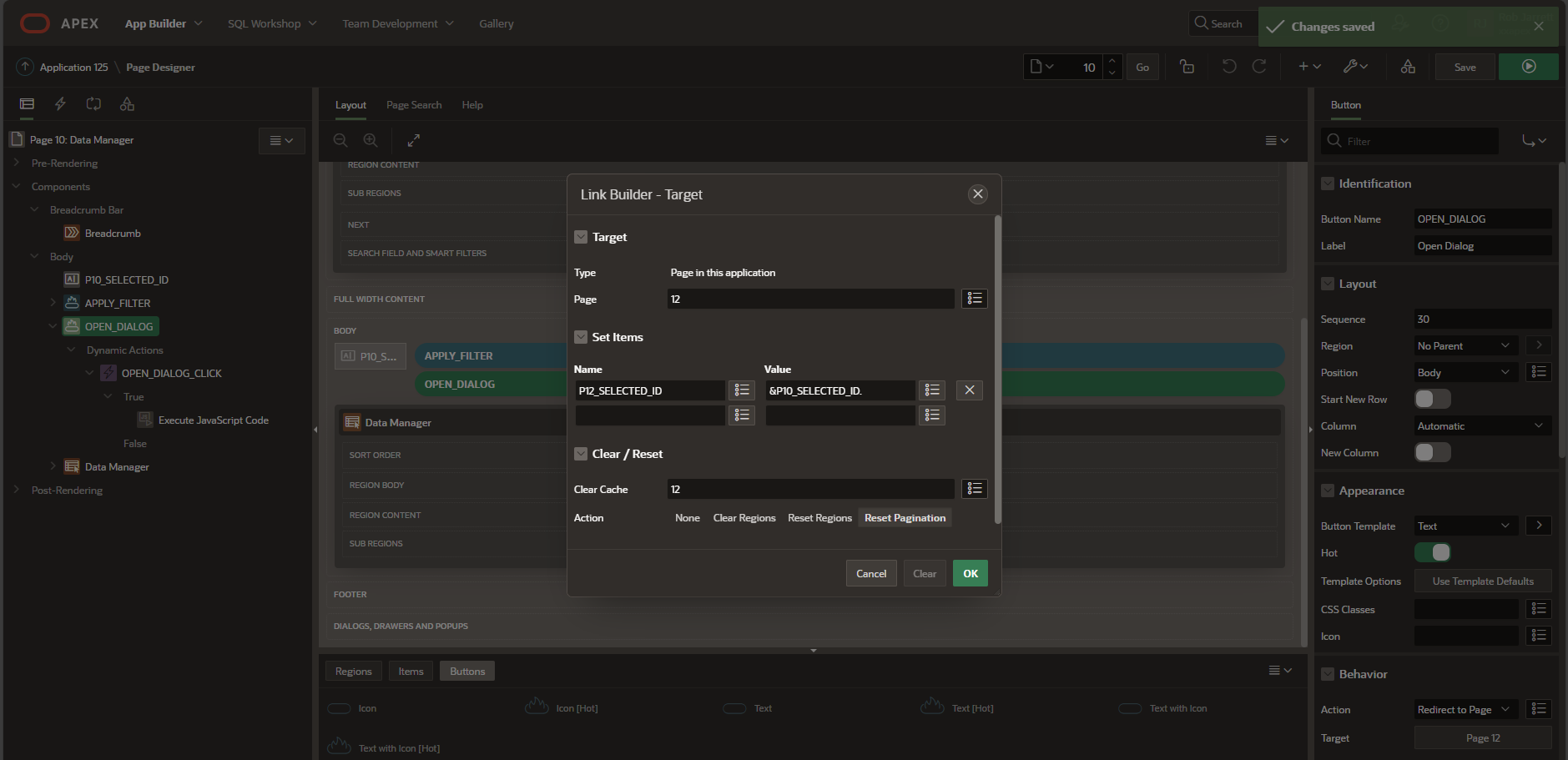
Any ideas on how to force the dialog to open without reference to previous openings?