Hello,
I am using APEX 20.1 within a AWS GovCloud environment.
When making changes within the Page Designer side of APEX I am encountering an error that only shows 'Forbidden.' This error means that the changes I am trying to make don't get saved.
Since I have encountered this error with some regularity I have found that using parenthesis () within numerous areas of the Page Designer as well as making numerous changes before saving causes this error to appear.
I have encountered this 'Forbidden' error when trying to set a page's title to something like 'File(s) Upload.' If I remove the parenthesis the page is allowed to be saved.
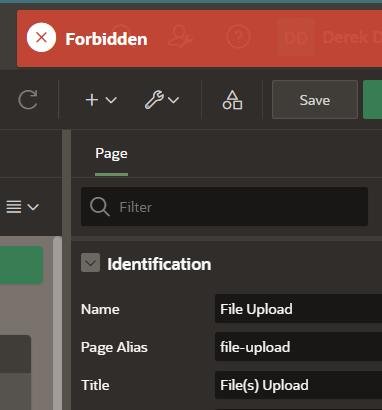
 The second place I have encountered this is when creating a javascript dynamic action that fires on page load (which already functions & exists for another app in the same workspace).
The second place I have encountered this is when creating a javascript dynamic action that fires on page load (which already functions & exists for another app in the same workspace).
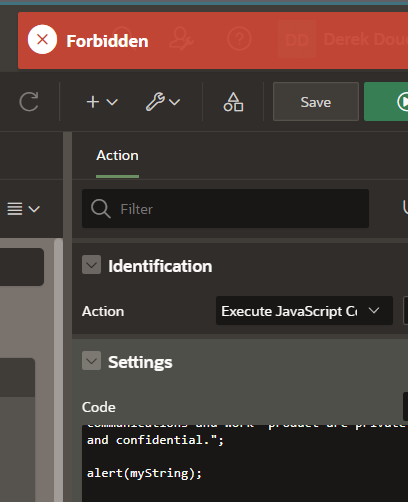 I can use parenthesis in the same manner in other apps within the same workspace without getting this error. Correction: I made a copy of the app causing me issues. This duplicate app allows me to add parenthesis to the title (1st picture above) but the error does occur when trying to create the page load javascript dynamic action (3rd picture above).
I can use parenthesis in the same manner in other apps within the same workspace without getting this error. Correction: I made a copy of the app causing me issues. This duplicate app allows me to add parenthesis to the title (1st picture above) but the error does occur when trying to create the page load javascript dynamic action (3rd picture above).
Has anyone encountered this error before?
Was a solution found?
Where might I try and hunt down what is causing this?
Is this a reportable bug? If you believe so, where are bugs reported?
Thank you,
Derek D