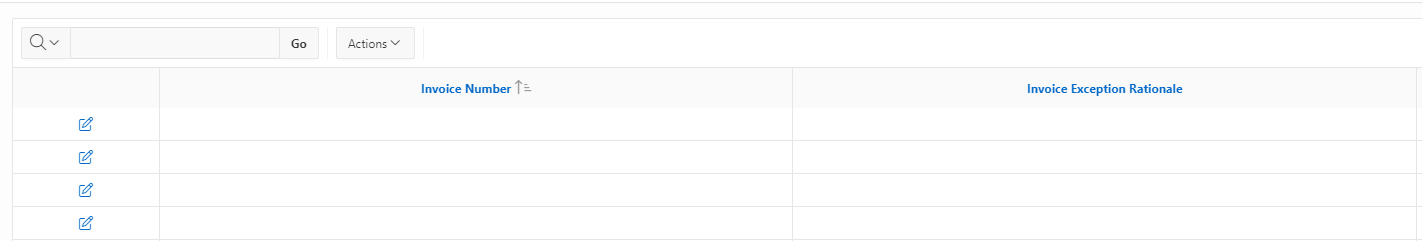We are using the latest version of APEX (January 2023) and I have a simple data entry form. The auto formatting is not satisfactory. I want to control the width of the Invoice Number, in this example. It takes up a third of the page when its actual width (in terms of data) requires about 10% of the page width.
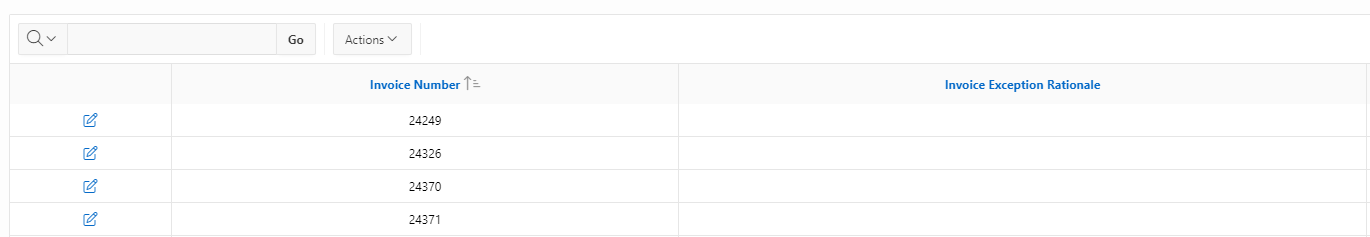
All of the suggestions that I have seen revolve around some variation of editing the CSS or adding the span tag to the HTML expression property of the column. In this example, I added the following to the INVOICE_NUMBER column.
<span style="display:block;width:150px;"</span>
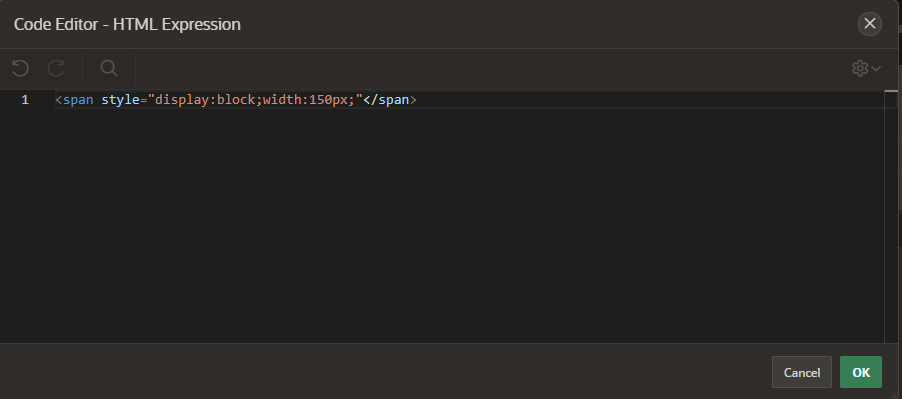
Regardless of what pixel count I use it actually makes things worse. In this case, to column gets wider and the data disappears. When I try larger or smaller pixel counts, the Invoice Number column consumes more of the page width and also hides the content.