Whether selecting from Start Date or End Date date picker, I get an 'y' formatted year in my display. I've used several past version of SQL Developer, but this is the first time I've seen this particular date format. Bug?
Here's a side-by-side comparison of scheduled jobs (v21.2 vs v20.4). As you can see, the date format in the v21 gui does not match the underlying timestamp whereas the date format in the v20 gui does not match the underlying timestamp.
Any help you can provide would be most appreciated.
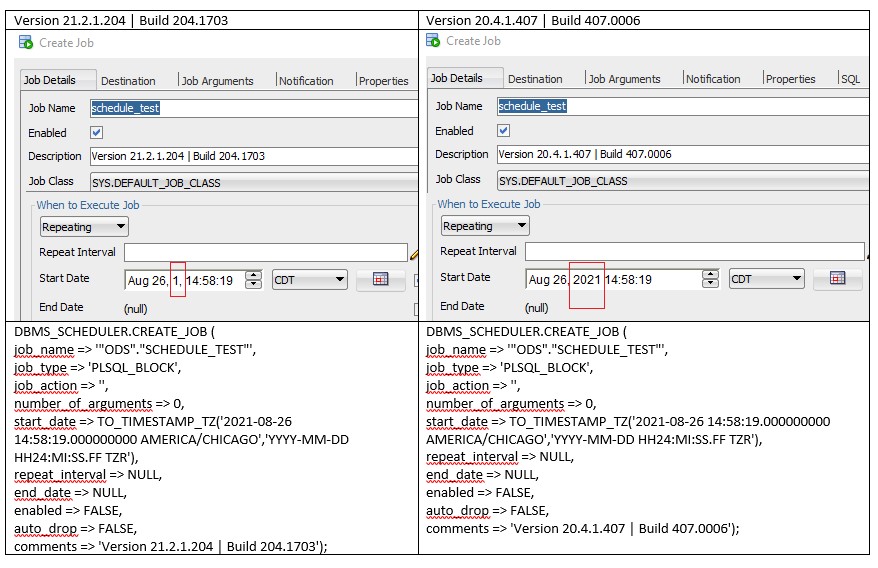
I'm running Windows 10 Enterprise
connecting to jdk-11.0.12.