Question: How do I add a custom class to the Appearance properties of a button?
Do I update the page CSS inline or is there a "master" somewhere that takes precedence?
- The application page already has a "Start" and "Cancel" button from previous development work. In this example, you can see the Appearance | CSS Classes refers to the "StartJobImage" CSS class.
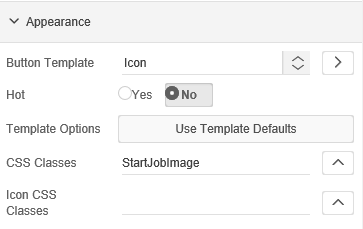
- So, I created a "BatchJob.png" image file and loaded in the Shared Components | Files | Static Files.
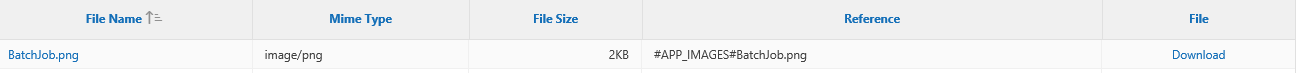
- I copied the "StartJobImage" class in the Page | CSS | Inline property and updated the class name (BatchJobImage) and the desired image file name

- I saved the page and then tried to select the CSS Class from my new "batch" button in the Appearance | CSS Classes property, but the new class is not listed

Any assistance would be appreciated.
Rob