Hello all,
What I am trying to achieve is to be able to use Display Image Item in a Static Region in order to be able to display images utilizing the scroll mechanism when the image is quite large.
The image is a .png file stored in a BLOB column in a table along with its other image data (FILENAME, MIME_TYPE etc).
The region is displayed on a DML form utilized for handling a record for the before-mentioned table.
There exists a File Browse Item to select a new image and an extra region, the aforementioned one that displays it (for already loaded ones).
Up to now I have succeeded in display a Vertical Scroll Bar when the image is large to be able to scroll vertically to see the rest of the image, but I have failed to enable/display a
horizontal scroll bar to scroll horizontally. The vertical was achieved by tweaking the Region Template of Standard and Appearance settings:
I have attached a screenshot from a run to demonstrate what I have achieved up to now.
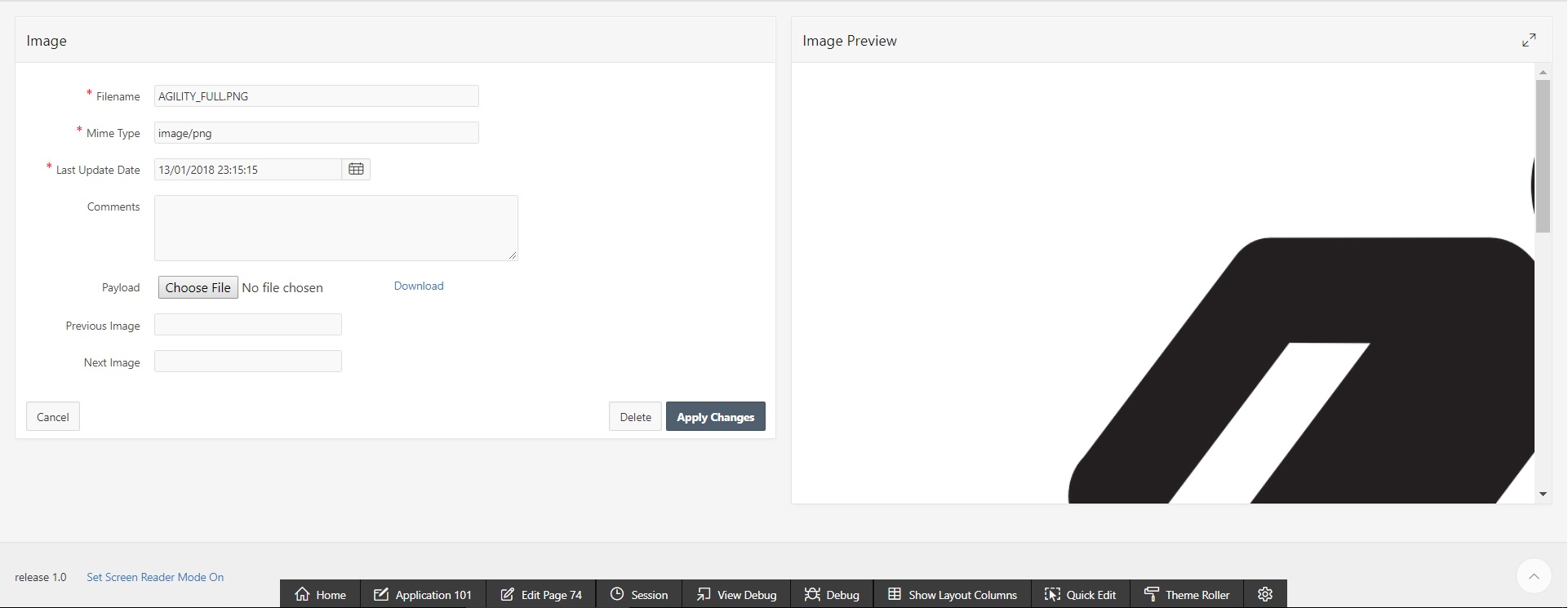
I am using Oracle 12.2.0.1.0, Microsoft Windows x86 64-bit, APEX 5.1.3.00.05.
Thanks In Advance,
Dionisis