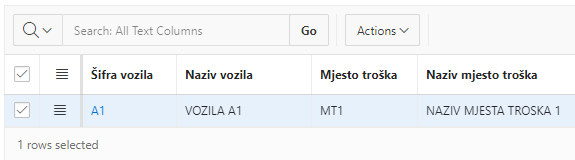
This question is very simple, however I can't stop scratching my head, so I had to ask your help. This is an "interactive grid" type which template (Appearance submenu) is "interactive report", under Oracle APEX 20.1 version, so it allows me to mark rows to delete at the sandwich menu. However, this report has many columns which are not depicted, and if I add them to the report, Oracle APEX simply adjusts all columns in order to fit them all horizontally - instead of showing an horizontal bar where other columns could be seen. How can I add this horizontal bar? Thanks in advance.