Hi Folks,
i'm using APEX version 21.2.
As per client requirement we're currently converting html page to APEX page.
in background of html we have below code
SELECT CASE
WHEN Rec.Time_Taken > Rec.Avg_Time THEN
'#FF4000'
WHEN Rec.Time_Taken > (((Rec.Avg_Time) * 70) / 100) THEN
'#F3F781'
WHEN Rec.Time_Taken < (((Rec.Avg_Time) * 70) / 100) THEN
'#A9F5A9'
ELSE
'white'
END,
CASE
WHEN Rec.Time_Taken > Rec.Avg_Time THEN
'white'
WHEN Rec.Time_Taken > (((Rec.Avg_Time) * 70) / 100) THEN
'#6f6f6f'
WHEN Rec.Time_Taken < (((Rec.Avg_Time) * 70) / 100) THEN
'#6f6f6f'
ELSE
'#6f6f6f'
END
INTO v_Urgeny, v_Word
FROM Dual;
Above color coding is applied on a column Time_Taken with below code
'<td style="background-color:' ||
v_Urgeny || ';color:' || v_Word ||
';">' || Rec.Time_Taken || '</td>'
Finally column value looks like below in html page.
kindly help me how can we achieve this in APEX Interactive Reports.
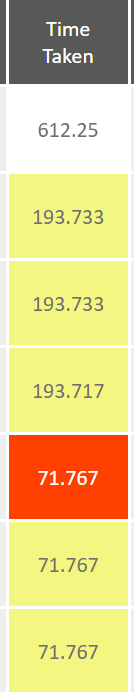 Thanks,
Thanks,
Hari.