I have this issue with APEX 24.2.3 on Windows 11 and Chrome browser (I did not try other browsers, nor an Apple environment)
I have a File Upload item with these allowed file types:
image/*,.pdf
On Windows, Chrome translates this to the following list of valid files in the file upload browser
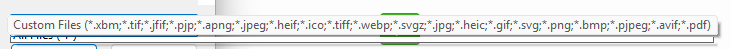
If I select a HEIC file, the file is not accepted anyway. As soon as I select a HEIC file I see this error (a customized version of APEX.ITEM.FILE.ACCEPTED_TYPES):
You can only upload images or pdf files.
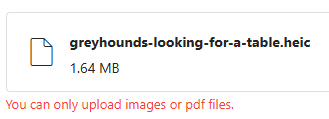
In vanilla APEX on apex.oracle.com it looks like:
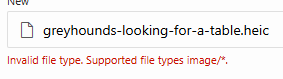
Can I upload Apple image files in some way using Windows?