Hello
Below is the detailed request for the enhancement
We raised a SR 4-0000927627 being worked by IDCS Team - they advised to raise a enhancement request as this functionality was previously available but have been removed after the Redwood introduction for OCI
The enhancement request is - when a admin user logins to OCI and navigates to → Domains → User Management → Opens a specific User → On the top right side on the screen → On clicking More actions → Click Reset password
Current behavior - On clicking the Reset password button - it sends a mail to end customer to reset the password by them
New enhancement what we request - On clicking the Reset password button → A pop up form to appear which allows the admin to enter the new password for the end user by admin himself/herself on the OCI webpage itself
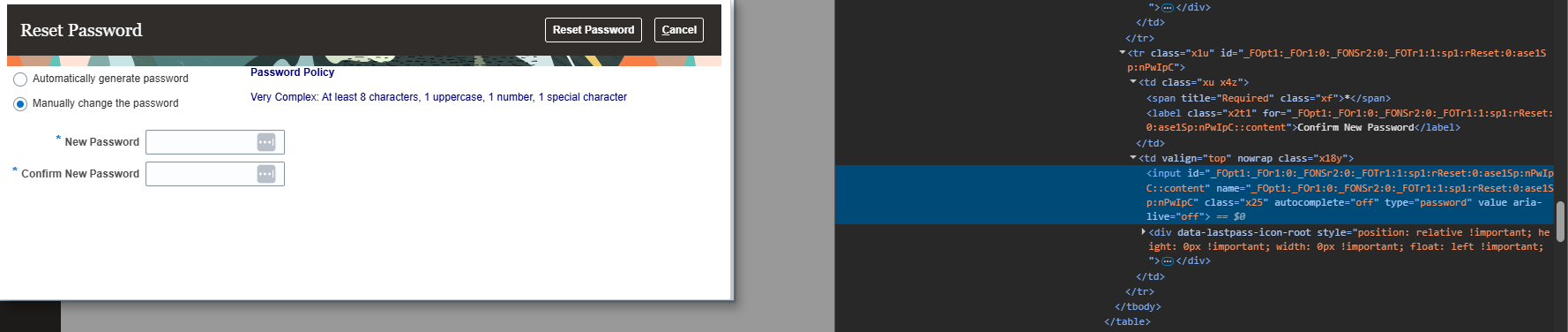
The screenshot attached is what we would expect when we click on the Reset password option (please note the above screenshot is a sample for depicting what we would like the enhancement to deliver)
Thanks
Looking forward to your response and support