Hello,
I would like to decrease the vertical space between form items in the Form region (APEX 20.1 with the latest patchset applied). If I change the Item Padding attribute in Template options to Slim padding, quite surprisingly the vertical space between items becomes even bigger (on the left side is Item Padding=Default, on the right is Slim Padding).
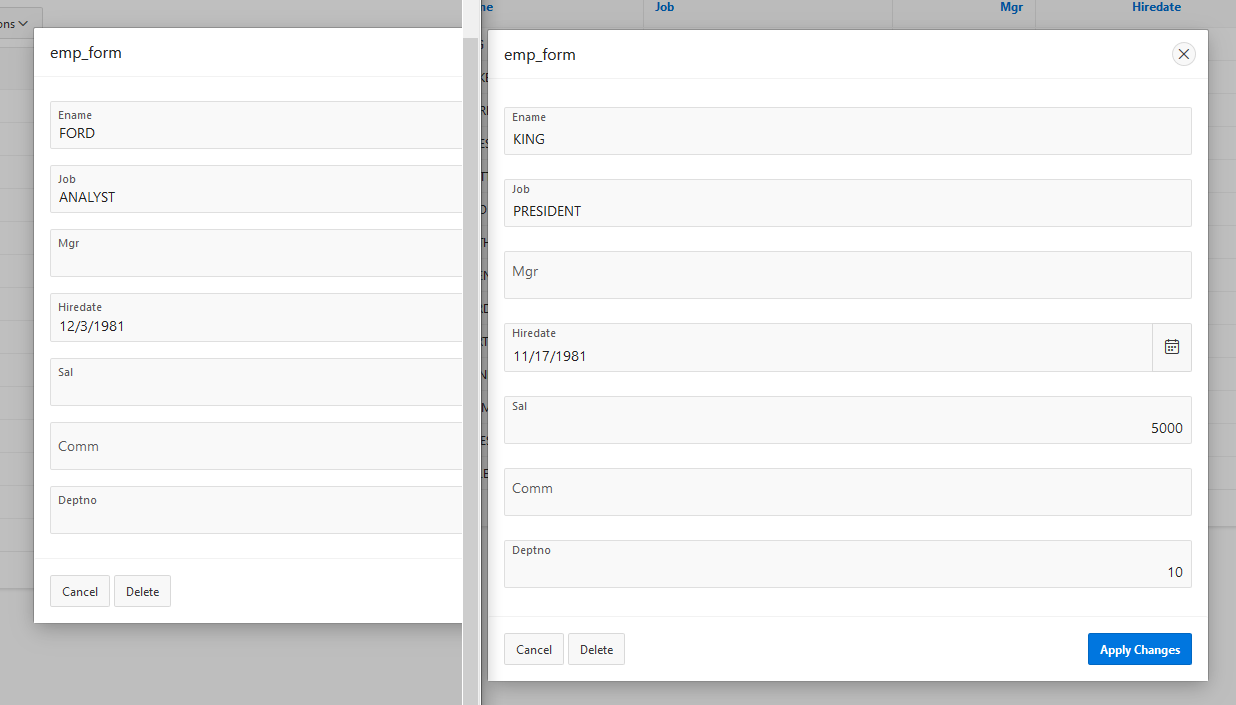
and with Item Padding=Remove Padding the space between items seems to be the same like if it's set to Default.
Please, is there any way how to decrease the blank space between form items (ideally for the whole application)?
Thanks a lot,
Pavel