I have a list I buit via Shared Components > Navigation: Lists > Create Entry like so:
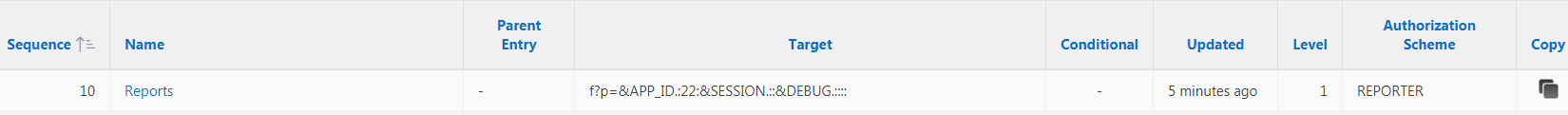
But when I try to use the font awesome fonts for the Image/Class the image doesn't display

The only thing I can get to show is the standard images
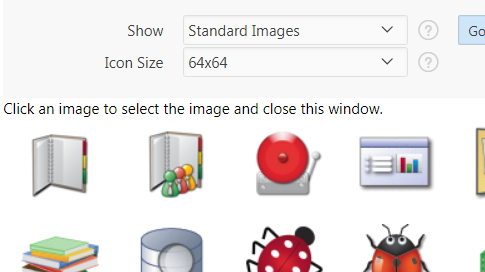
When I inspect the page the path is different, but I am unaware of how to get the images to show.
The standard images path is shown as 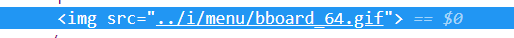
while the font awesome path is shown as 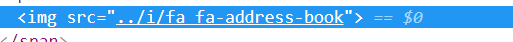
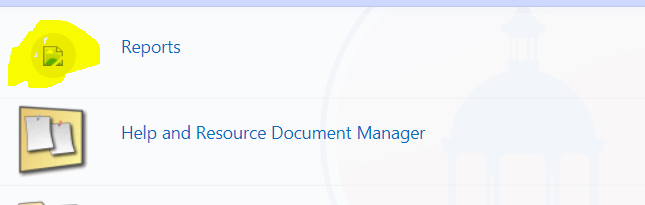
I would like to be able to use the font awesome any clue on how I can get this to work?