JET Version: 9.0.0
The issue: Last item is missaligned, because it is missing the class mentioned in the title. Adding the class in the debugger fixes the layout.
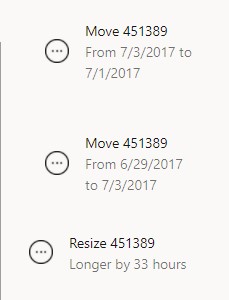
*edit: The different "Resize" text is coincidental and does not cause the issue.
The View:
<oj-list-view id="historyList" aria-label="history list" data="[[ganttModel.historyProvider]]">
<template slot="itemTemplate" data-oj-as="item">
\<li>
\<oj-list-item-layout>
\<img slot="leading" :src="\[\[item.data.image\]\]" alt="Status Icon" width="24" height="24" />
\<span class="oj-typography-body-sm oj-text-color-primary">
\<oj-bind-text value="\[\[item.data.title\]\]">\</oj-bind-text>
\</span>
\<span slot="secondary" class="oj-typography-body-sm oj-text-color-secondary">
\<oj-bind-text value="\[\[item.data.description\]\]">\</oj-bind-text>
\</span>
\</oj-list-item-layout>
\</li>
</template>
</oj-list-view>
The ViewModel/Code:
const observableHistory = ko.observableArray();
self.historyProvider = new ArrayDataProvider(observableHistory);
The value of obervableHistory during runtime:
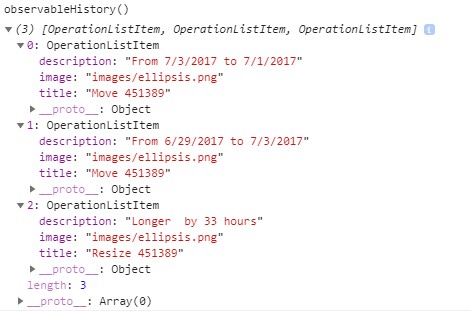
The observable is filled during runtime. Anyone got any idea what might cause this?
Kind regards,
Philip