Hello,
I have a simple setup in an APEX application with:
- A number input field
- A file browse item
- A "Submit" button
The number field has a validation, like a minimum value of 1 and a maximum value of 200.
The file browse item's storage type is set to the table APEX_APPLICATION_TEMP_FILES.
The "Submit" button just submits without any extra processes. 😀
I believe that's everything I'm doing at this stage.
One important thing to note is that I've set the "Application Language Derived From" to "Browser (use browser language preference)," which means APEX sets the NLS_NUMERIC_CHARACTERS based on the browser language I'm using.
The good thing is, if my browser's primary language is set to English, everything works great.
But when I switch to German, which changes the Character Set to ',.' instead of '.,' APEX returns an error message.
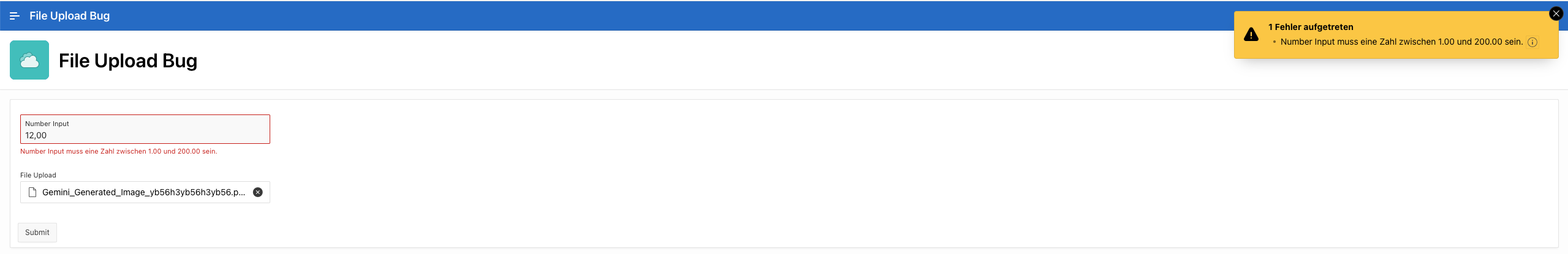
The problem happens when I select a file, and something in APEX should change the NLS settings during page processing.
Note - This only happens when a file is selected!
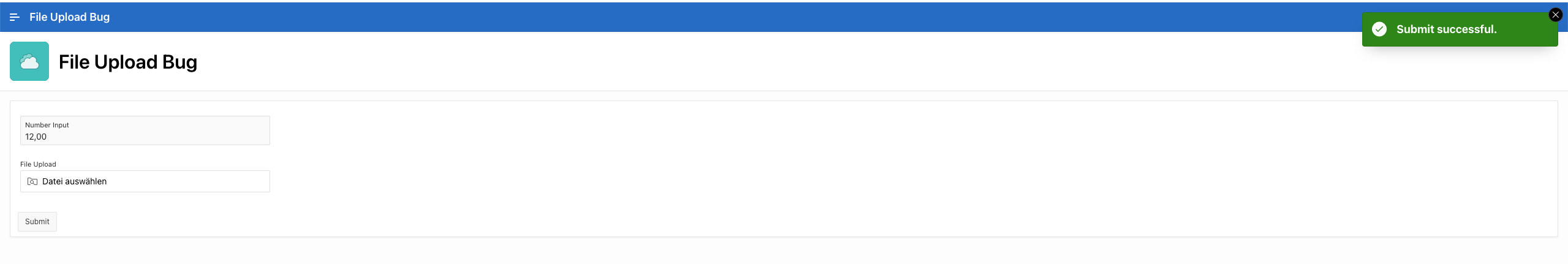
When I take a look into the debug log, I notice that the execution of “set_g_nls_decimal_separator” is missing when a file is selected.
Without file selection:
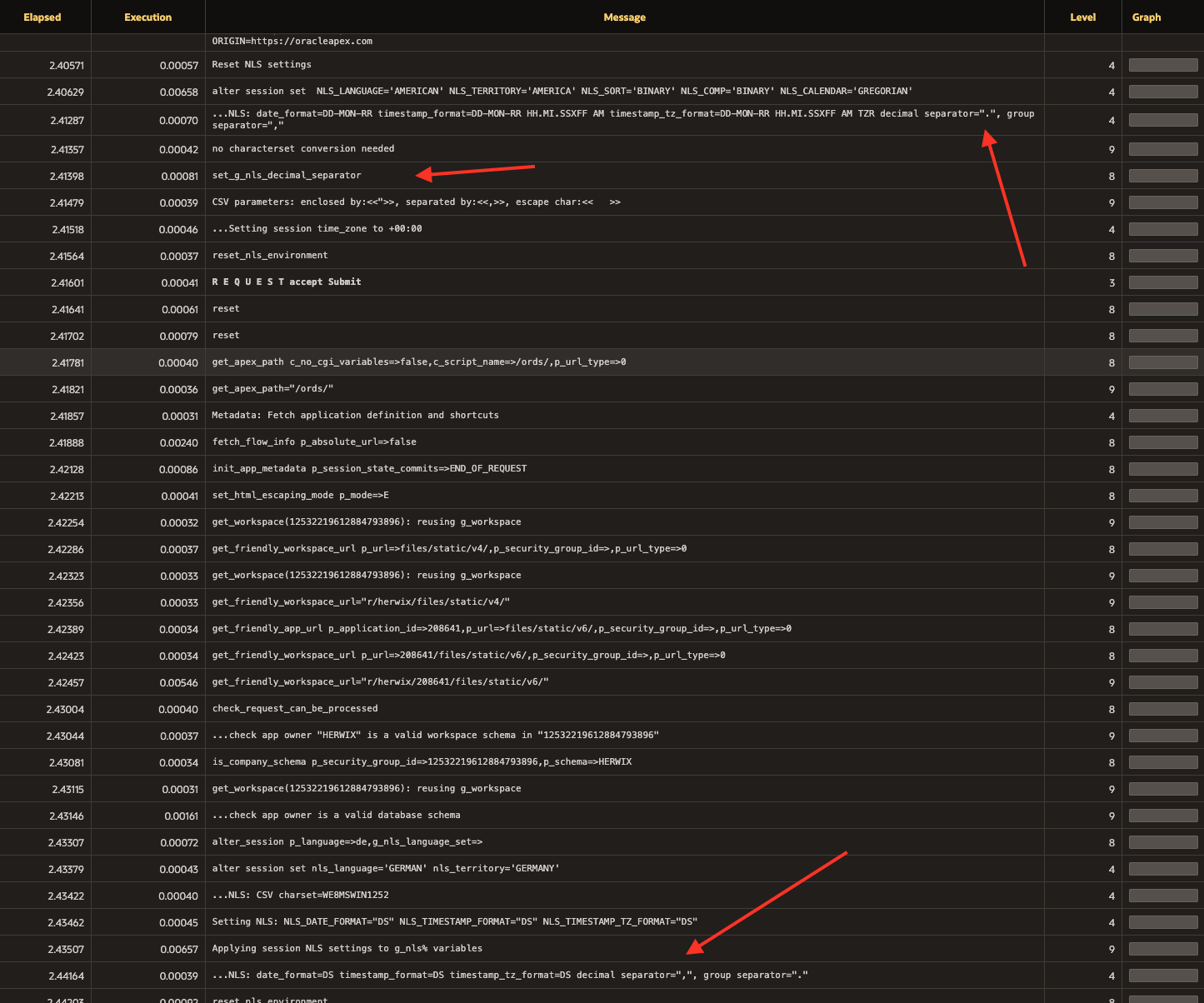
With file selection:
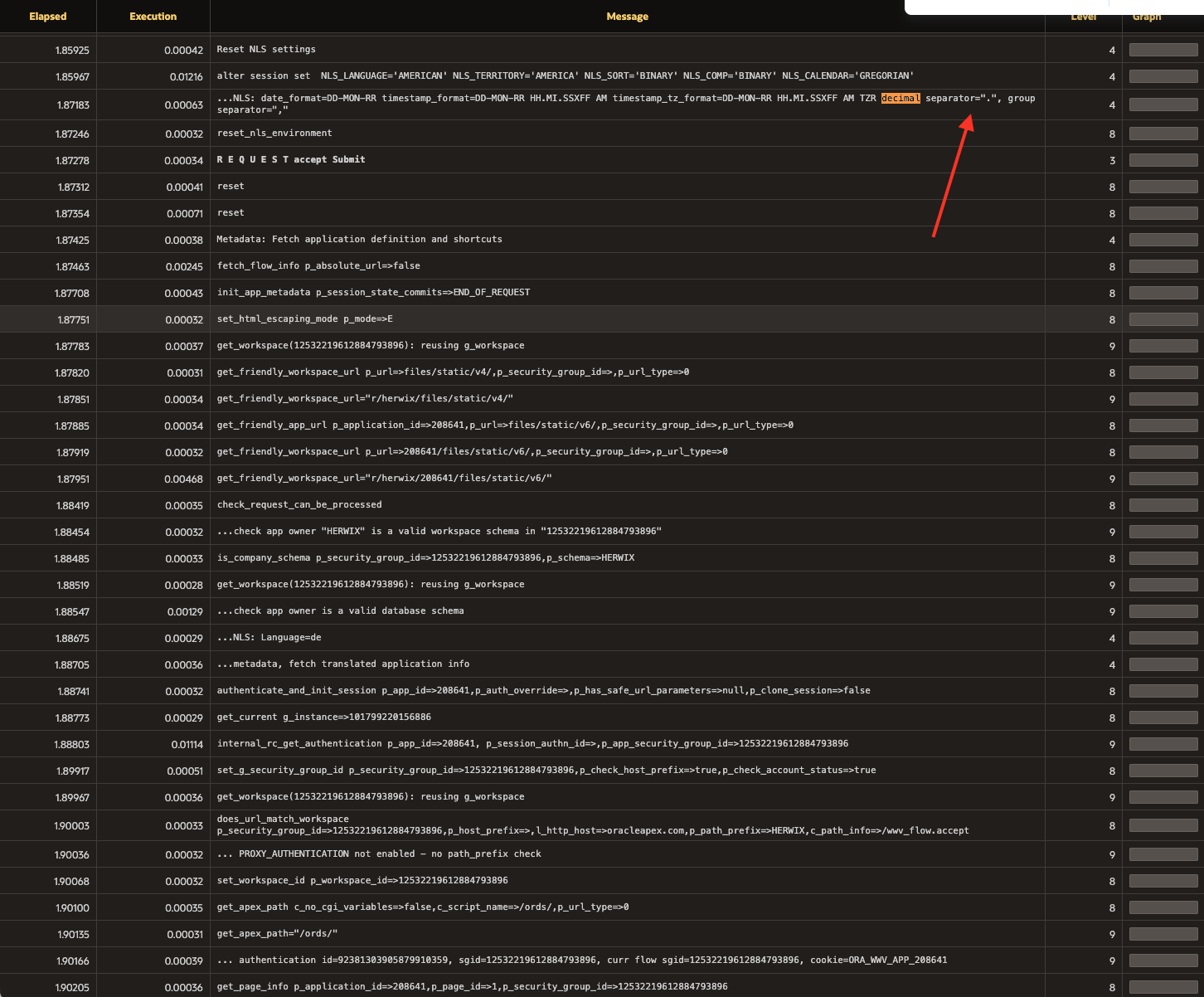
It seems like a bug to me because I shouldn't have to handle changes in the NLS parameters.
You can take a look at the issue here: https://oracleapex.com/ords/r/herwix/file-upload-bug/
I'm using APEX 24.1.4, but I also tested it on apex.oracle.com, which is running version 24.2.8.
Thanks a lot!
@carsten-czarski-oracle @patrick-wolf-oracle