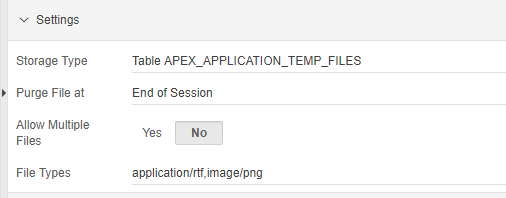Hi, I've searched this quite a bit but couldn't find the answer.
I've a requirement to upload files with only some extensions. The "File Browse" item has Settings of "File Types" where we can define what type of files are allowed to be uploaded.
All the extensions work except for .rtf (Rich Text Format). I am using "application/rtf" as File types setting. If only this is used, the file browse control allows all files to be uploaded. If this is used with another file type "application/rtf,image/png", .rtf files are ignored and in this case only .png files will be allowed.
The files are getting stored in a blob column in the database. I removed the extension restriction and uploaded a .rtf file. MIME_TYPE of that file was "application/rtf". But adding this in file type setting doesn't work.
Any help would be appreciated.
Thanks.