Hello! When I started installing Oracle APEX ORDS on my Linux Mint virtual machine, I followed the installation steps below:
-
Installed Docker containerization system:
sudo apt install docker.io
sudo apt-get install docker
docker version
-
Pulled the Docker image with the required Oracle to the virtual machine:
docker pull container-registry.oracle.com/database/free:latest
-
Ran the downloaded image:
docker run -d -it --name 23cfree -p 8521:1521 -p 8500:5500 -p 8023:8080 -p 9043:8443 -e ORACLE_PWD=E container-registry.oracle.com/database/free:latest
-
Configured Oracle APEX, started the image console:
docker exec -it 23cfree /bin/bash
-
Downloaded the latest APEX release:
curl -o apex-latest.zip https://download.oracle.com/otn_software/apex/apex-latest.zip
-
Unzipped it:
unzip apex-latest.zip
rm apex-latest.zip
cd apex
-
Opened SQL*Plus and logged in as sysdba (database administrator):
sqlplus / as sysdba
-
Ran the Apex installer:
ALTER SESSION SET CONTAINER = FREEPDB1;
@apexins.sql SYSAUX SYSAUX TEMP /i/
-
Activated public APEX accounts:
ALTER USER APEX_PUBLIC_USER ACCOUNT UNLOCK;
ALTER USER APEX_PUBLIC_USER IDENTIFIED BY E;
-
Ran the script and executed all steps sequentially:
@apxchpwd.sql
-
Exited SQL*Plus:
exit
-
Created additional folders:
mkdir /home/oracle/software
mkdir /home/oracle/software/apex
mkdir /home/oracle/software/ords
mkdir /home/oracle/scripts
-
Copied the created APEX image:
cp -r /home/oracle/apex/images /home/oracle/software/apex
cd /home/oracle/
-
Installed sudo:
su
dnf update
dnf install sudo -y
-
Installed Java:
dnf install java-17-openjdk -y
-
Created additional folders for ORDS (Oracle REST Data Service) and checked Java:
mkdir /etc/ords
mkdir /etc/ords/config
mkdir /home/oracle/logs
chmod -R 777 /etc/ords
java –version
-
Installed ORDS:
yum-config-manager --add-repo=http://yum.oracle.com/repo/OracleLinux/OL8/oracle/software/x86_64
dnf install ords -y
-
Configured ORDS:
export _JAVA_OPTIONS="-Xms512M -Xmx512M"
ords --config /etc/ords/config install
-
Provided the following answers during setup:
Installation Type > Choose option [2] Enter
Connection Type > Choose option [1] Enter
host name > Enter
listen port > Enter
service name > FREEPDB1
administrator username > SYS
password > E
default tablespace > Enter
temp tablespace > Enter
features > Enter
Start ORDS > [1] Enter <-- Standalone Mode
protocol > [1] < http
port > [1] <-- 8080
Static Resources > /home/oracle/software/apex/images
-
The final step is to check the installation and simply visit the link:
http://localhost:8023/ords/apex
At this stage an error occurs. When I try to follow this link, I get this window:
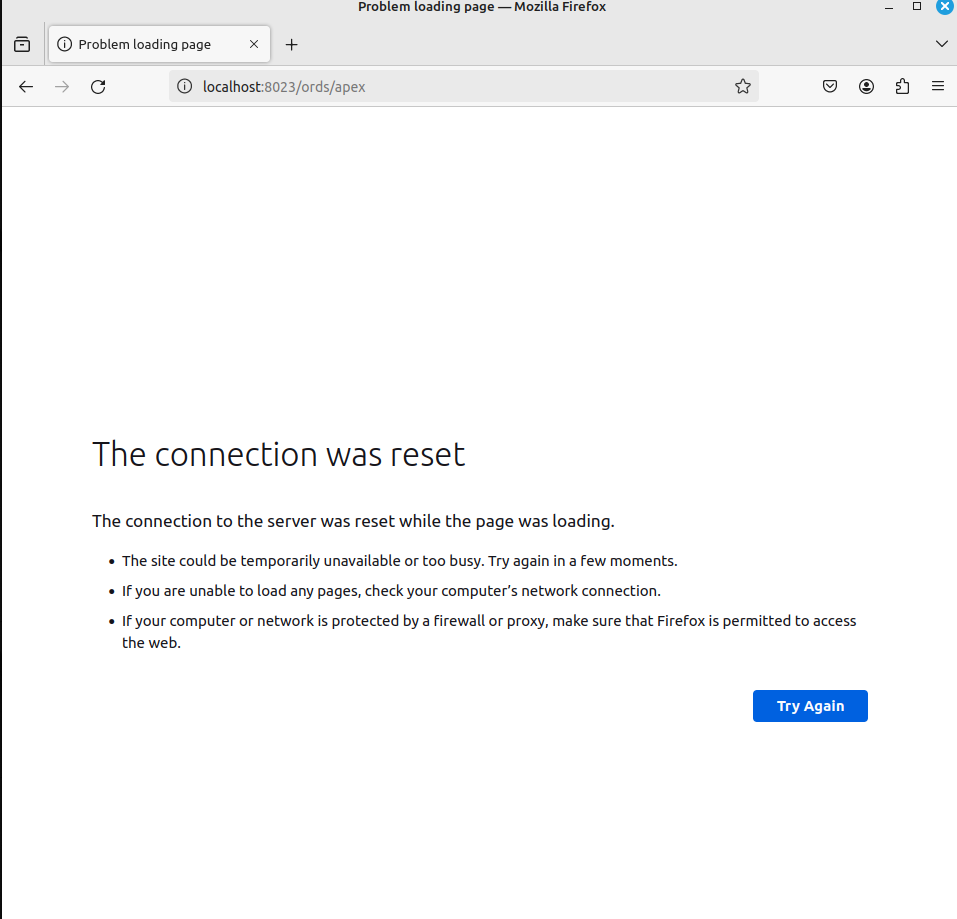
I am a student and I am installing this product for the first time. In theory, everything should work, but it's not happening. I've read quite a bit of documentation and visited many forums on websites, but there is too little information about this specific issue. I tried doing the same on another computer, and it worked without any problems there. However, I don't know why I can't do it on my PC specifically. Perhaps there is a specific solution that I am unaware of due to my lack of experience.
I seek help in resolving this issue because I have been trying to solve it for almost a month, reinstalling it multiple times and trying different installation methods, but unfortunately, everything has led to this error.
Thank you!