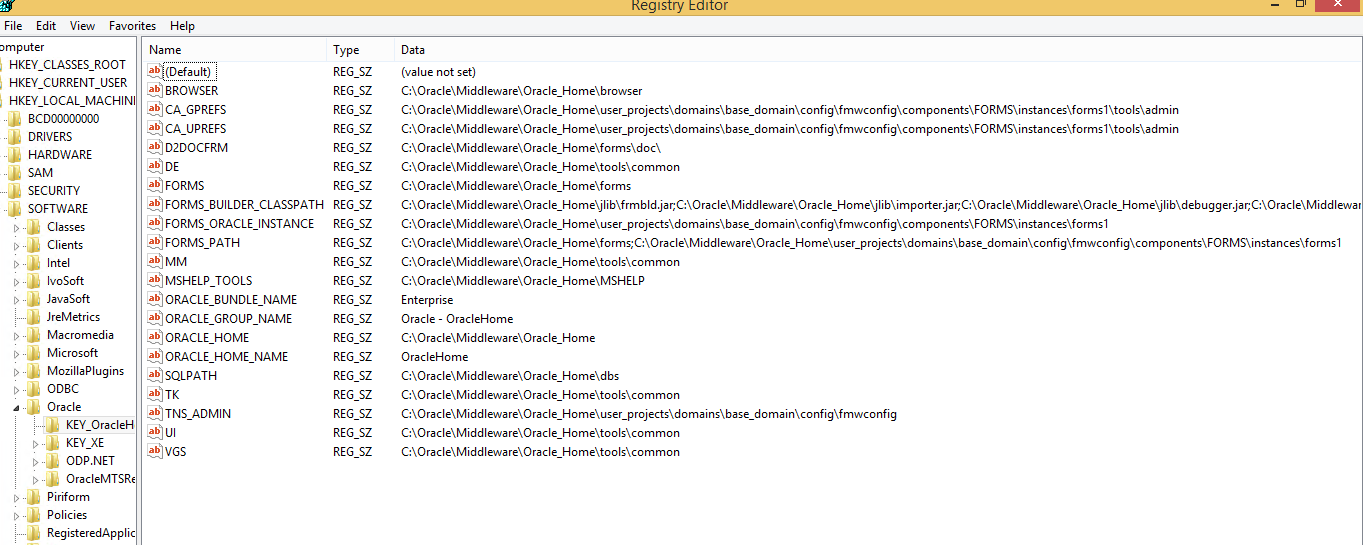Hi folks:
I have installed the new Weblogic and Oracle Forms 12c on two computers and receive the same error. I am able to load the form(s) in Forms Builder, compile them, and try to run them. I get the spinning Java load screen (everything seems good to this point), and then the error below:
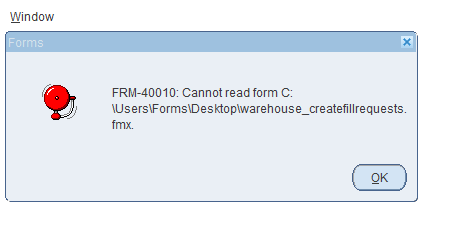
I have searched on the internet for ideas and have tried:
1. Restarting the computers and the weblogic servers (node manager and weblogic)
2. Renaming the files (and created a brand new form with the same results).
3. Checked the FORMS_Path (attached in the zip file).
4. Moved the forms to a variety of locations including c:\forms\
5. Deleted the .fmx and recompiled (on both computers probably a dozen times)
6. Completely uninstalled the weblogic server and forms, deleted the Oracle folder (so there was nothing left of Oracle on the computer), then reinstalled from scratch... with the same error.
7. Made sure the file/folder permissions (Windows 8.1 machine) were not keeping the form from running.
8. I think the registry settings for FORMS_PATH look ok (they are the default settings chosen by Oracle during install).
Both machines are running Windows 8.1 Pro. The 2nd is a new Hyper-V machine that never had anything Oracle installed previously. (the only things installed extra in it are Java, Chrome Browser, the Weblogic server and Forms/Reports 12c). Thanks for any help, Matthew
Registry Pic: