Hello everybody!
I'm having the following issue.
I have an oracle 18 XE linux server running APEX.
At the security settings on the instance, in the workspace isolation area I set the Allow Hostnames.
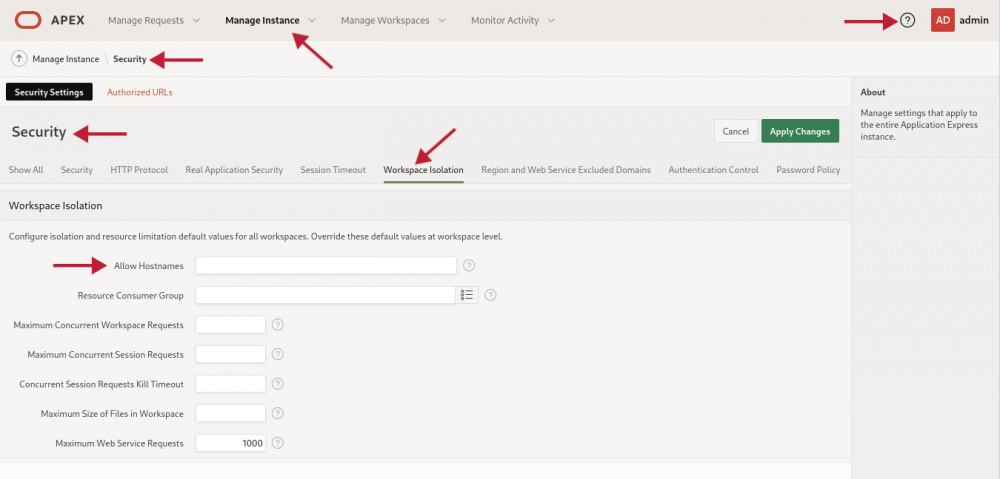 I put the rigth domain into it. After I clicked Apply changes, I get locked out from the entire instance.
I put the rigth domain into it. After I clicked Apply changes, I get locked out from the entire instance.
all I get when trying to access the instance administration or workspaces is 404 error
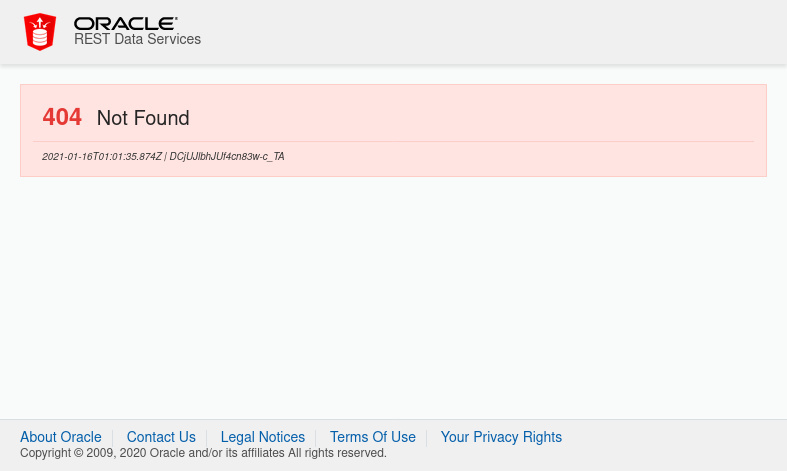 This situation prevent the configuration to be revert from the the web front end.
This situation prevent the configuration to be revert from the the web front end.
(I also tried forwarding ports via SSH and get the same result)
How can it be modified from database? in witch table is this setting stored?
Best Regards