I'm trying to install Oracle forms and reports (12.2.1.19.0), I already installed (WebLogic 14c) with (jdk 12) in my machine, they are in the same volume (C:)
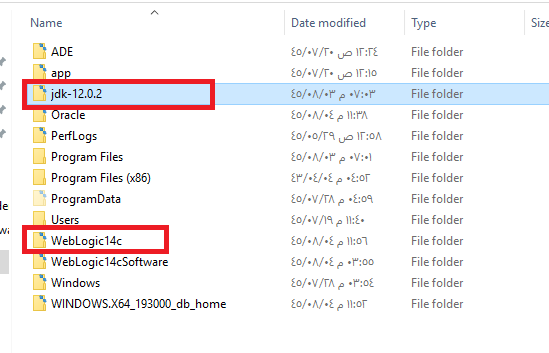
And created the domain successfully
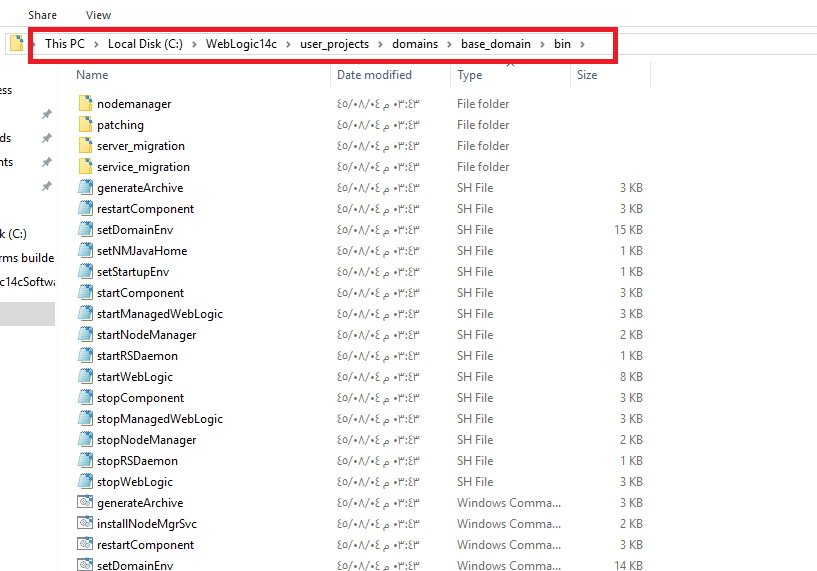
The weblogic server is started and ran the Admin page from internet explorer without problems
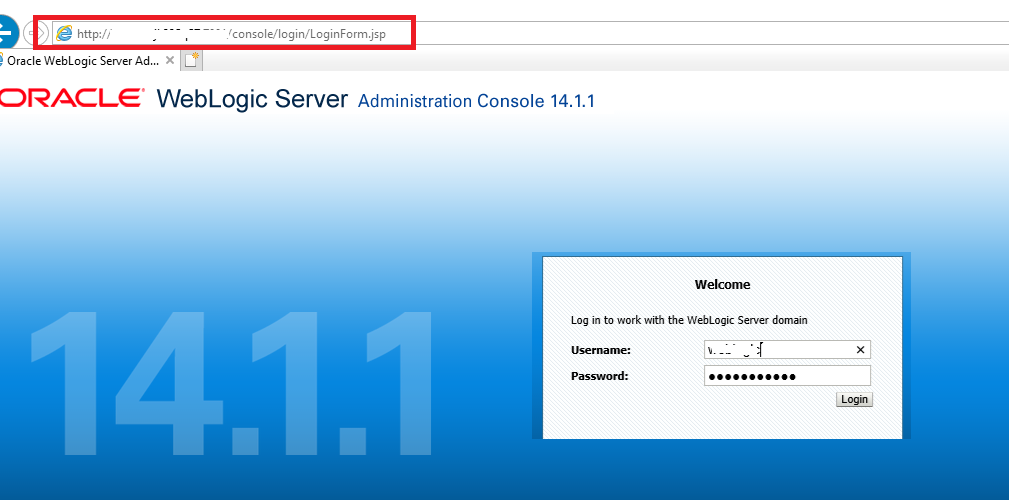
But when I tried to install forms and reports (Oracle Forms 12.2.1.19.0), I already skipped the (Auto update) option because I don't use the Oracle support license
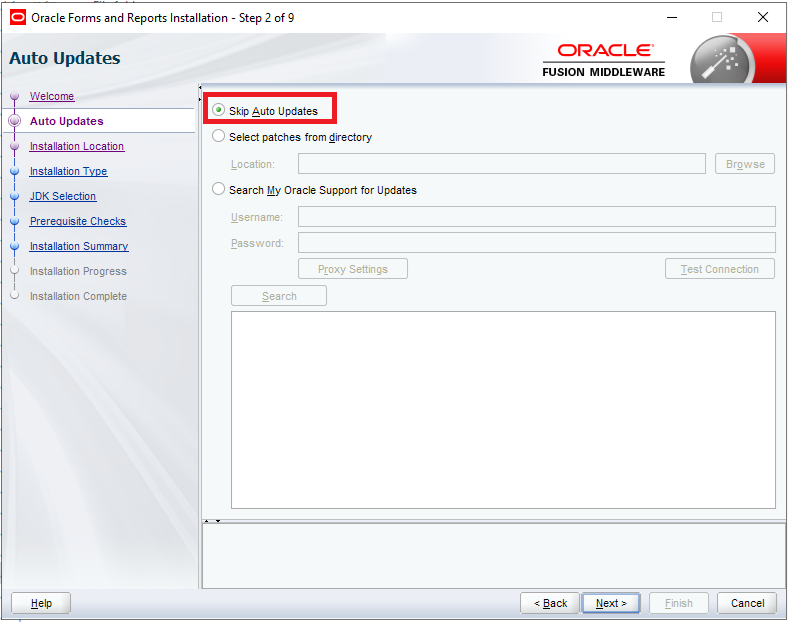
I used the (Oracle\Middleware) path as (Home path) for oracle forms
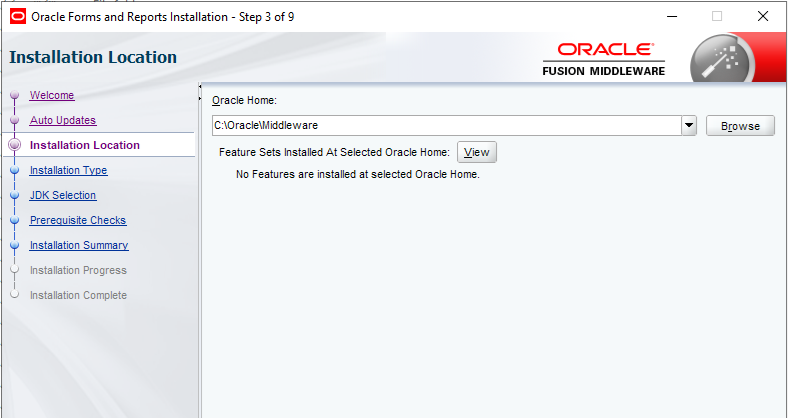
But the installed refused to use it because there is no features installed at the selected Oracle Home
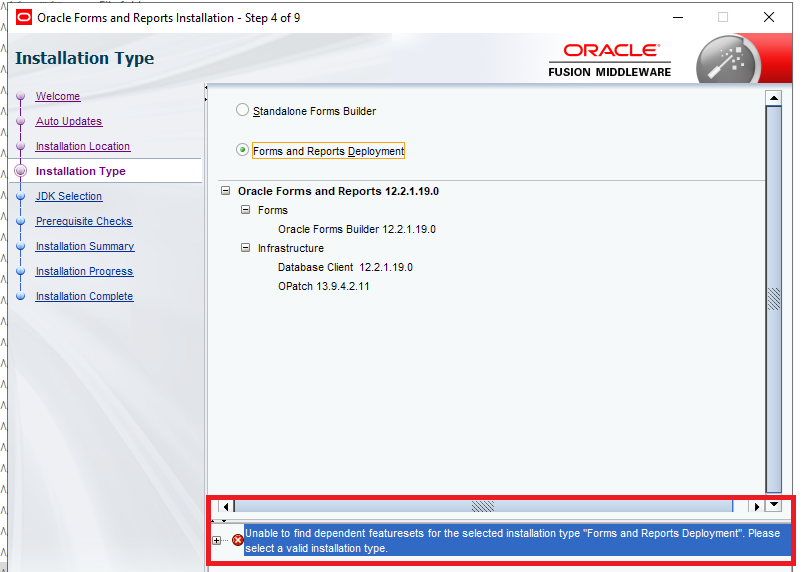
So I used the default Home path and it was (C:\WebLogic14c) in this case because it contains the required features to install Oracle forms 12 c.
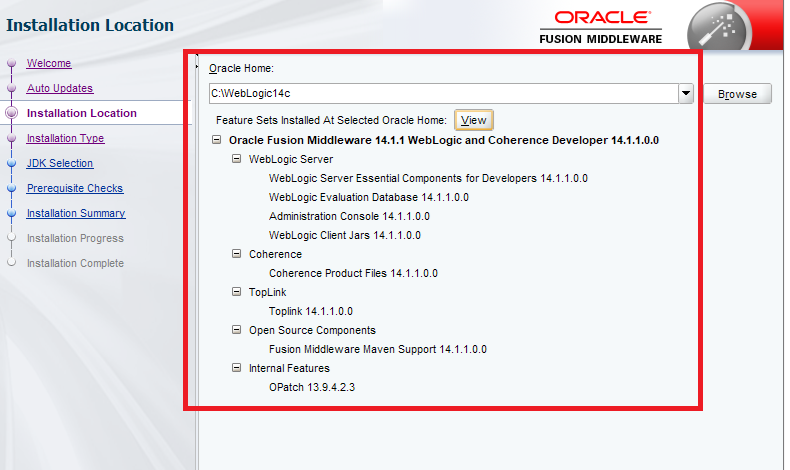
But when I hit the (Next) button, it brought an error message saying that not all the prerequisities installed
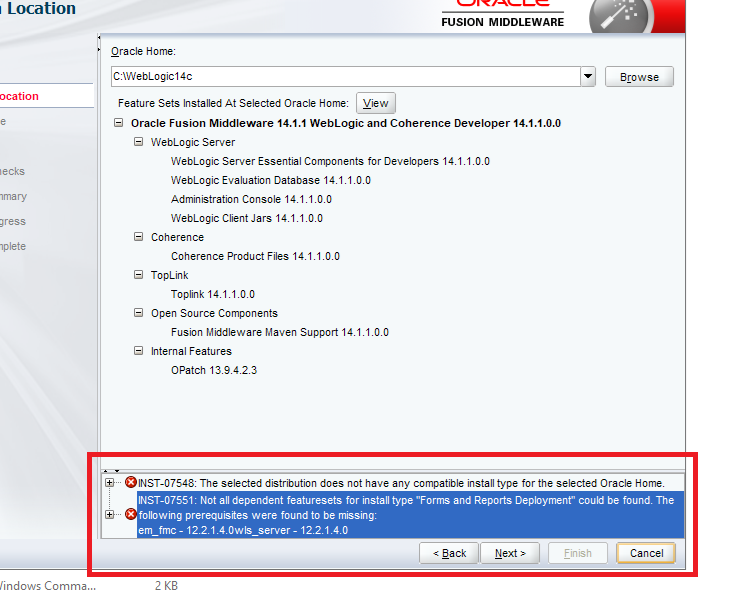
and it still need the em_fmc-12.2.1.4.0 & wls_server-12.2.1.4.0
I saw some forum cases that said we should not skip the (Auto update) option and let the installer updates the program during the installation process, But I don't use the Oracle support right now, so is there a different workaround other than Oracle support auto update?
thnks