Hello All.
I've created an application in my apex.oracle.com workspace (and so, am using version 19.2).
I've created a page number 2 on which I have a pie chart region and a simple select list in this region.
The select list is named P2_PIE_COLOR_SELECTOR and defined as:
select x.color, x.r
from
(
select 'Red' as color, 'red' as r from dual
union
select 'Blue' as color, 'blue' as r from dual
union
select 'Green' as color, 'green' as r from dual
union
select 'Yellow' as color, 'yellow' as r from dual
union
select 'Black' as color, 'black' as r from dual
) x
order by
color
The attribute "Page Action On Selection" is set to "None".
Clicking "Attributes" in the pie chart region, under "Advanced --> Javascript Initialization Code" I have the following code:
function( options ) {
**console.log( "chart initialization options", options );**
**// Setup a callback function which gets called when data is retrieved, to manipulate the series data**
**options.dataFilter = function( data ) {**
**data.series\[3\].color = "&P2\_PIE\_COLOR\_SELECTOR.";**
**return data;**
};
return options;
}
My goal is to dynamically refresh the pie chart region, triggered by selecting a color from the select list, and have a specific slice of the pie chart, identified by data.series[3], have its color changed by the selected color.
And so, if I select, say, the color "Yellow", then I want the pie chart region to automatically refresh with its 4th slice (numbered 3 starting from index zero) also colored yellow.
If I change the select list attribute "Page Action On Selection" to "Submit Page", then this works fine.
But I want this color change to happen without submitting the page.
And so, I created a Dynamic Action called DA_PIE_COLOR_SELECTOR2.
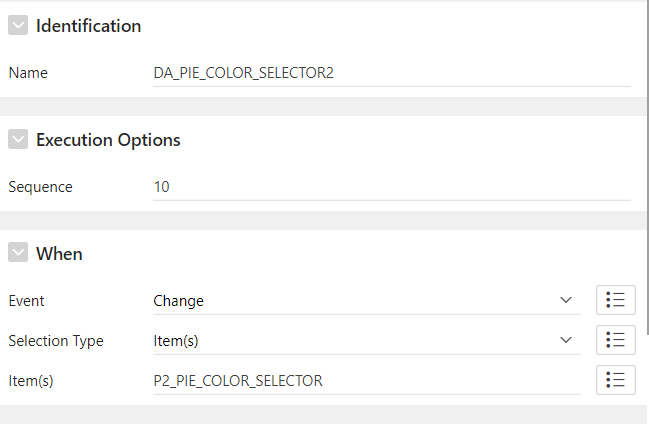
I then created a "Refresh" action that affects the pie chart region:
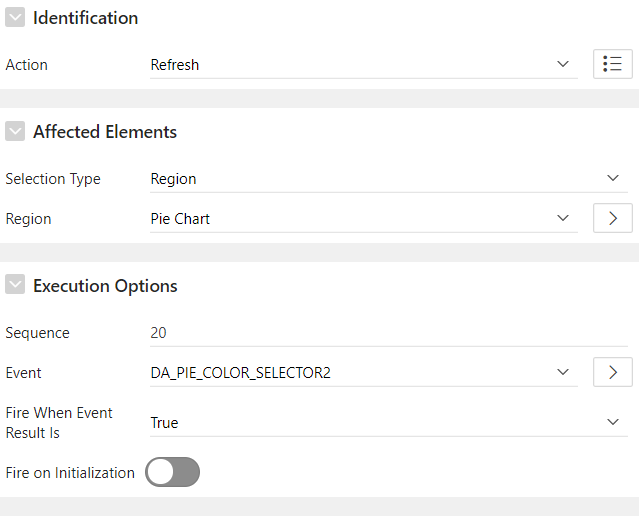
Unfortunately, when I select a color from the select list drop down, I see a rotating gif icon for a couple of seconds. But the pie chart color does not change.
If I then manually refresh the page, then the pie slice color changes to my selected color.
I've looked at several questions and answers on this forum about refreshing a chart region using a Dynamic Action. I've followed the "answers". But none of these are working for my situation.
So ... I would really appreciate it if someone knows how to handle this situation.
Thank you very much.