Hi, I am working with an API. The API requires the use of ‘&’ for various parameters. When running code in SQL Developer for VS Code, I am getting a prompt for “Substitutions”.
So for example, I run this:
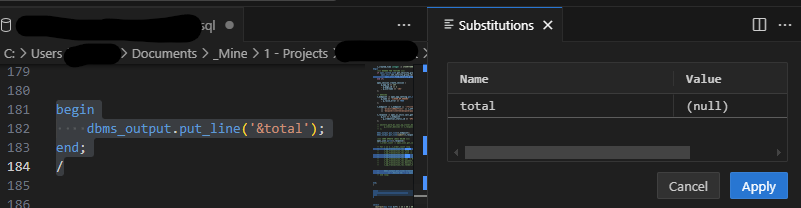
Input the value “test”, and I get:
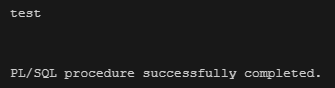
I noticed that I can substitute even the character ‘&’ itself so I could retain the parameter as I need, but I don't really want this functionality (partially because this is a feature of the editor itself, right? So I want to run this as it will be run outside the context of an editor).
I saw a post on Stack Overflow that suggested to run set define off; but that was in the context of SQL Plus, and I tried, in any case, without success. I tried putting that command in my actual code block, which resulted in an error; then I tried putting the code on its own and running as a script, which doesn't seem to do anything…
Is there a way to disable this behavior, or an escape character? (If I use an escape character, will that mess things up when I am executing this code from an APEX Automation or similar?)
Thank you!