Database version : 19C on RHEL 7.9
In a 19c SQL*Plus in Linux terminal, I cannot even have a readable DESC command output for a DBA dictionary view as shown below.
If I copy paste the below output from Linux SQL*Plus window to a text editor like VS Code/Atom with wider linesize , it is readable. But, in SQL*Plus, its not (see screenshot below)
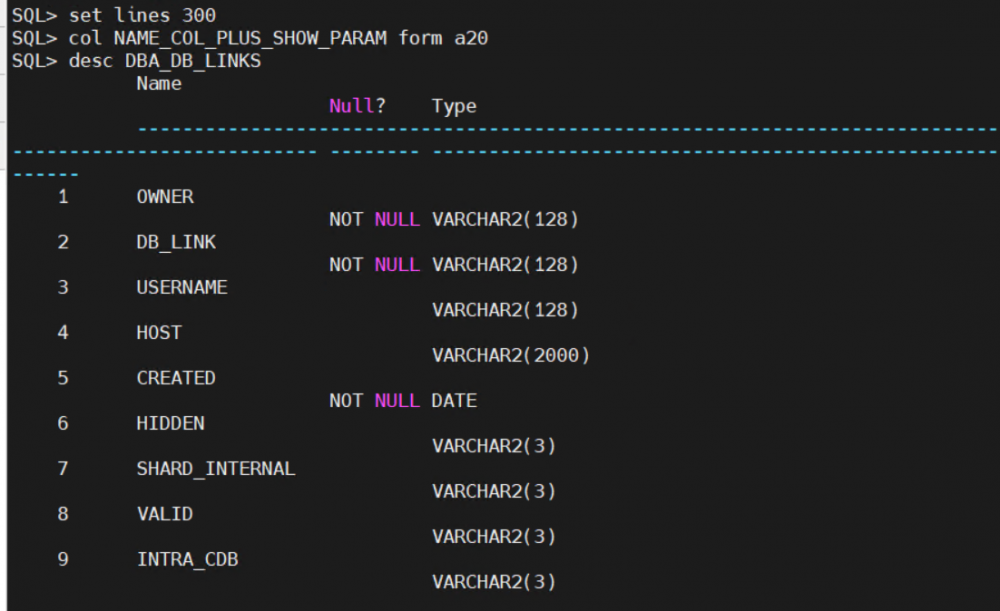 How can I format (reduce the length) the DESCRIBE command output's "Name" and "Type" columns for a DBA_view like below in 19c ?
How can I format (reduce the length) the DESCRIBE command output's "Name" and "Type" columns for a DBA_view like below in 19c ?
The following attempts failed. i.e. I couldn't reduce the column width of NAME column to 30 characters.
I am posting this here because I see that that there is no longer dedicated forum for SQL*Plus
SQL> COL NAME FOR A30
SQL> desc DBA_DB_LINKS
Name Null? Type
------------------------------------------------------------------------------------------------------- -------- ----------------------------------------------------------------------------
1 OWNER NOT NULL VARCHAR2(128)
2 DB_LINK NOT NULL VARCHAR2(128)
3 USERNAME VARCHAR2(128)
4 HOST VARCHAR2(2000)
5 CREATED NOT NULL DATE
6 HIDDEN VARCHAR2(3)
7 SHARD_INTERNAL VARCHAR2(3)
8 VALID VARCHAR2(3)
9 INTRA_CDB VARCHAR2(3)
SQL> col NAME_COL_PLUS_SHOW_PARAM form a20
SQL> desc DBA_DB_LINKS
Name Null? Type
------------------------------------------------------------------------------------------------------- -------- ----------------------------------------------------------------------------
1 OWNER NOT NULL VARCHAR2(128)
2 DB_LINK NOT NULL VARCHAR2(128)
3 USERNAME VARCHAR2(128)
4 HOST VARCHAR2(2000)
5 CREATED NOT NULL DATE
6 HIDDEN VARCHAR2(3)
7 SHARD_INTERNAL VARCHAR2(3)
8 VALID VARCHAR2(3)
9 INTRA_CDB VARCHAR2(3)
SQL> col "Name" for a30
SQL> desc DBA_DB_LINKS
Name Null? Type
------------------------------------------------------------------------------------------------------- -------- ----------------------------------------------------------------------------
1 OWNER NOT NULL VARCHAR2(128)
2 DB_LINK NOT NULL VARCHAR2(128)
3 USERNAME VARCHAR2(128)
4 HOST VARCHAR2(2000)
5 CREATED NOT NULL DATE
6 HIDDEN VARCHAR2(3)
7 SHARD_INTERNAL VARCHAR2(3)
8 VALID VARCHAR2(3)
9 INTRA_CDB VARCHAR2(3)
SQL>