Hi everybody,
I have a fresh installation of a two node Oracle SEHA Cluster. Grid/Clusterware is 19.21.231117, also DB Software is 19.21.231117. DB Home was copied to second node over addnode.sh script.
OS is SLES 15SP4 - I'm using SP4 because I want use ASM Filter Driver and DocID 1369107.1 says that SP5 isn't supported for AFD in 19.21.
Everything is installed, all CRS services are running fine.
crsctl stat res -t
--------------------------------------------------------------------------------
Name Target State Server State details
--------------------------------------------------------------------------------
Local Resources
--------------------------------------------------------------------------------
ora.LISTENER.lsnr
ONLINE ONLINE mds-ora-unx-01 STABLE
ONLINE ONLINE mds-ora-unx-02 STABLE
ora.chad
ONLINE ONLINE mds-ora-unx-01 STABLE
ONLINE ONLINE mds-ora-unx-02 STABLE
ora.net1.network
ONLINE ONLINE mds-ora-unx-01 STABLE
ONLINE ONLINE mds-ora-unx-02 STABLE
ora.ons
ONLINE ONLINE mds-ora-unx-01 STABLE
ONLINE ONLINE mds-ora-unx-02 STABLE
ora.proxy_advm
OFFLINE OFFLINE mds-ora-unx-01 STABLE
OFFLINE OFFLINE mds-ora-unx-02 STABLE
--------------------------------------------------------------------------------
Cluster Resources
--------------------------------------------------------------------------------
ora.ASMNET1LSNR_ASM.lsnr(ora.asmgroup)
1 ONLINE ONLINE mds-ora-unx-02 STABLE
2 ONLINE ONLINE mds-ora-unx-01 STABLE
ora.CRS.dg(ora.asmgroup)
1 ONLINE ONLINE mds-ora-unx-02 STABLE
2 ONLINE ONLINE mds-ora-unx-01 STABLE
ora.DATA.dg(ora.asmgroup)
1 ONLINE ONLINE mds-ora-unx-02 STABLE
2 ONLINE ONLINE mds-ora-unx-01 STABLE
ora.LISTENER_SCAN1.lsnr
1 ONLINE ONLINE mds-ora-unx-02 STABLE
ora.asm(ora.asmgroup)
1 ONLINE ONLINE mds-ora-unx-02 Started,STABLE
2 ONLINE ONLINE mds-ora-unx-01 Started,STABLE
ora.asmnet1.asmnetwork(ora.asmgroup)
1 ONLINE ONLINE mds-ora-unx-02 STABLE
2 ONLINE ONLINE mds-ora-unx-01 STABLE
ora.cvu
1 ONLINE ONLINE mds-ora-unx-02 STABLE
ora.mds-ora-unx-01.vip
1 ONLINE ONLINE mds-ora-unx-01 STABLE
ora.mds-ora-unx-02.vip
1 ONLINE ONLINE mds-ora-unx-02 STABLE
ora.qosmserver
1 ONLINE ONLINE mds-ora-unx-02 STABLE
ora.scan1.vip
1 ONLINE ONLINE mds-ora-unx-02 STABLE
--------------------------------------------------------------------------------
AFD Labels are there
mds-ora-unx-01:~ # cd $ORACLE_HOME/bin ; asmcmd afd_lslbl
--------------------------------------------------------------------------------
Label Duplicate Path
================================================================================
CRS /dev/sdc
DATA /dev/sdd
ASM Disks are mounted on both nodes - this as example on Node 2
grid@mds-ora-unx-02:~> sqlplus / as sysasm
SQL*Plus: Release 19.0.0.0.0 - Production on Tue Jan 16 13:26:51 2024
Version 19.21.0.0.0
Copyright (c) 1982, 2022, Oracle. All rights reserved.
Connected to:
Oracle Database 19c Enterprise Edition Release 19.0.0.0.0 - Production
Version 19.21.0.0.0
SQL> select name,state,type from v$asm_diskgroup;
NAME STATE TYPE
------------------------------ ----------- ------
CRS MOUNTED EXTERN
DATA MOUNTED EXTERN
And OS user grid and OS user oracle should have correct groups
Node 1:
mds-ora-unx-01:/u01/app/oracle/product/grid/19/bin # id grid
uid=54331(grid) gid=54321(oinstall) groups=54322(dba),54324(backupdba),54325(dgdba),54326(kmdba),54327(asmdba),54328(asmoper),54329(asmadmin),54330(racdba),54321(oinstall)
mds-ora-unx-01:/u01/app/oracle/product/grid/19/bin # id oracle
uid=54321(oracle) gid=54321(oinstall) groups=54321(oinstall),54322(dba),54323(oper),54324(backupdba),54325(dgdba),54326(kmdba),54327(asmdba),54328(asmoper),54329(asmadmin),54330(racdba)
Node 2:
mds-ora-unx-02:~ # id oracle
uid=54321(oracle) gid=54321(oinstall) groups=54321(oinstall),54322(dba),54323(oper),54324(backupdba),54325(dgdba),54326(kmdba),54327(asmdba),54328(asmoper),54329(asmadmin),54330(racdba)
mds-ora-unx-02:~ # id grid
uid=54331(grid) gid=54321(oinstall) groups=54322(dba),54324(backupdba),54325(dgdba),54326(kmdba),54327(asmdba),54328(asmoper),54329(asmadmin),54330(racdba),54321(oinstall)
I also read DocID 2557164.1 and checked groups again (see up) and set NLS_LANG over .bash_profile of OS user oracle
Node 1:
oracle@mds-ora-unx-01:~> env | grep NLS
XNLSPATH=/usr/share/X11/nls
NLS_LANG=AMERICAN_AMERICA.AL32UTF8
Node 2:
oracle@mds-ora-unx-02:~> env | grep NLS
XNLSPATH=/usr/share/X11/nls
NLS_LANG=AMERICAN_AMERICA.AL32UTF8
I also checked permissions and group on oracle binary under $ORACLE_HOME/bin of database home, looks as I would expect on both nodes:
Node 1:
oracle@mds-ora-unx-01:/u01/app/oracle/product/db/19/bin> ll oracle
-rwsr-s--x 1 oracle asmadmin 457686208 Jan 15 23:00 oracle
Node 2:
oracle@mds-ora-unx-02:/u01/app/oracle/product/db/19/bin> ll oracle
-rwsr-s--x 1 oracle asmadmin 457686208 Jan 15 22:55 oracle
Now I start dbca to configure my first database on server. It doesn't depend on which server I start dbca, because following happens on both nodes:
When I want so set Database files location (Storage Type is se to ASM) I can't see my ASM disks.
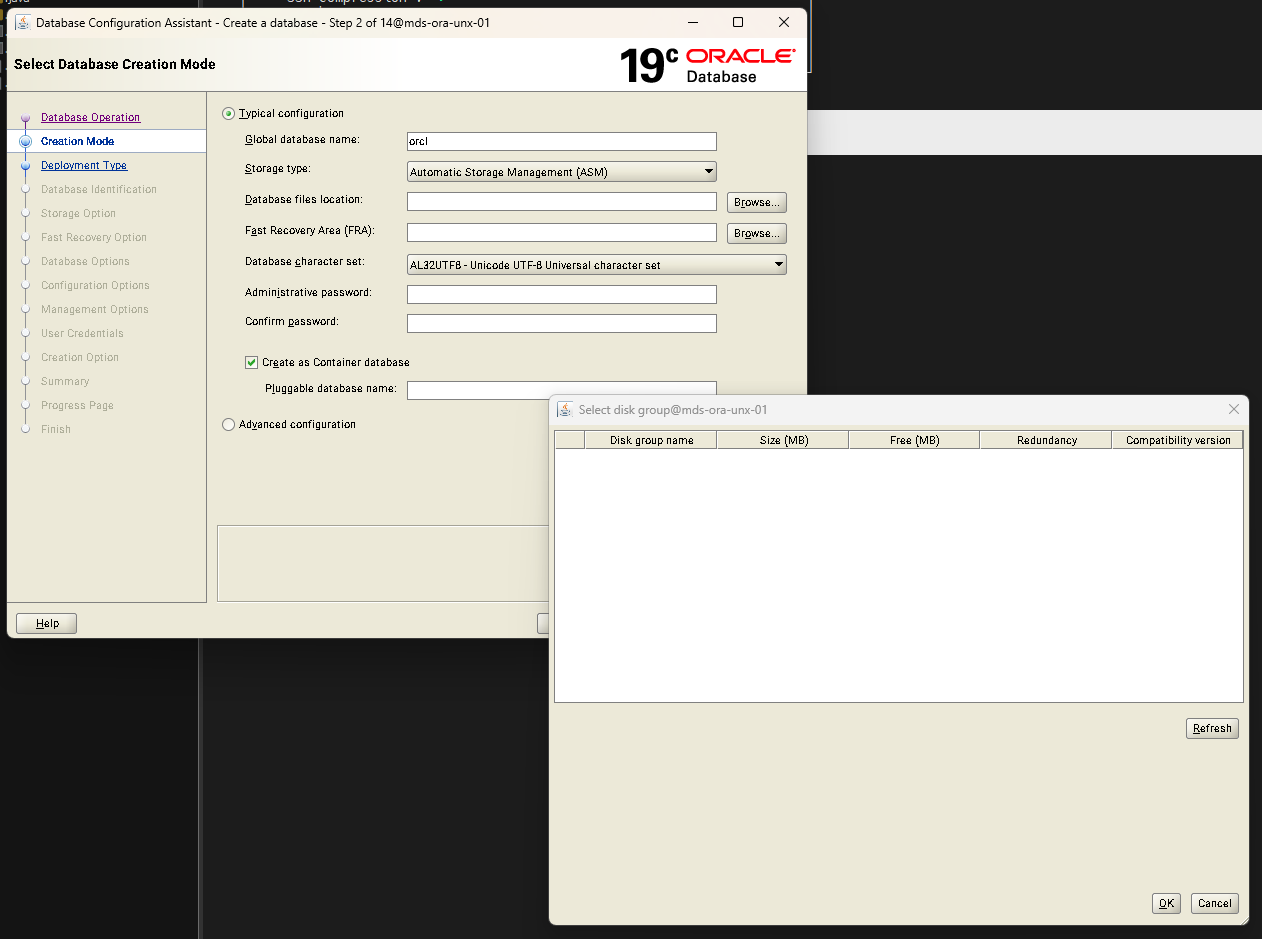
I use the “Typical configuration” just for example. I also tried “Advanced Configuration” but in task for selecting files location I also can't see the ASM disks.
So what could be wrong here? Any sugsestions? Any ideas? Would be helpful.
Thanks a lot and regards,
David