Hi,
When working with advance mode of query component, users have an option of adding more fields to the query form by clicking "Add fields" button.
This shows a drop down with list of all fields which can be added. Those fields which are already added have a small blue diamond to left of them.
I want to customize it. My questions are:
- How can I change the icon/symbol of the small blue diamond.
- How can I remove this feature(blue diamond) altogether.
Anyone with some clue on how this can be done ?
Thanks!
Edit:
If someone has idea that if due to some reason blue diamonds are not appearing, what could be the possible reasons for it ?
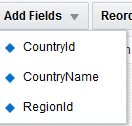
Message was edited by: 3248820