Windows server 2016 / Oracle Forms 12.2 / JDK 8
Hello friends,
I'm trying to display custom icons in my form(runtime webstart) , but I'm getting this error in java console:
network: Cache entry not found [url: http://xx.xx.x.xx:xxxx/forms/java/icons/b_docs.gif, version: null]
network: Connecting http://xx.xx.x.xx:xxxx/forms/java/icons/b_docs.gif with proxy=DIRECT
basic: Loaded image: jar:http://xx.xx.x.xx:xxxx/forms/java/frmall.jar!/oracle/forms/icons/badimage.gif
FRM-92471: incapaz de carregar a imagem b_docs do item de botão icónico
I've already configured formsweb.cfg, adding icons.jar (file located in forms/java), which is self signed.
[webstart]
# Forms applet archive setting for other clients (Java Plugin, Appletviewer, etc)
archive=frmall.jar,icons.jar
I've tried to configure registry.dat in those ways:
default.icons.iconpath = icons/
default.icons.iconpath =
default.icons.iconpath = forms/java
default.icons.iconextension = gif
And tried to create icons.jar from a directory called icons/ with many *.gif files, and also created directly with the same *.gif files.
It is possible to download the icons.jar from the browser and when I use *.gif instead of *.jar, creating a directory in forms/java/icons with *.gif, the icons are displayed successfully.
Property Palette:
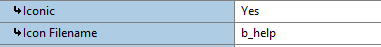
Can anyone help me please?
Let me know if you need more info.
Thanks in advance.