Hi all,
I have a very simple requirement to filter an IR passing parameter in the URL.
On page 1 I have this link to branch to my IR (page 2) and set IR filter to INCIDENT_DUE_DATE < current_date
select 'Tickets Pass Due' label
,Incident\_pass\_due
,'f?p='||:APP\_ID||':2:'||:APP\_SESSION||':::2,RIR,RP,CIR:IRLT\_INCIDENT\_DUE\_DATE:'||(to\_char(current\_date,:G\_DATE\_FORMAT)) url
from table..
where...
(btw :G_DATE_FORMAT = 'DD MONTH YYYY HH24:MI')
In APEX I have the current date 06 DECEMBER 2016 10:00 although it's 01:57 PM now
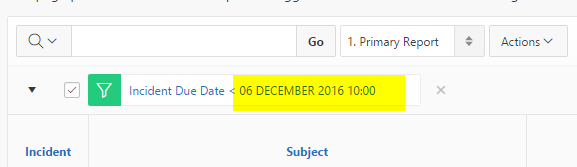
In the database I have
select sysdate, current_date from dual;
gives me this: the location being Montreal/Canada I guest that is timezone.
But my question how can I filter the data against the "right" time, the risk I might end up not showing some due tickets because of wrong hour
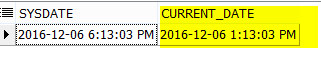
I have tried to use TIMESTAMP with local time zone as datatype in the database but there is another issue with that:
On that IR report I am doing something like this to set color according to due date and it seems, I can not do that with that datatype
select decode(incident_due_date
,null
,null
,case
when (incident\_due\_date - sysdate) > (select get\_incident\_treshold() from dual) then 'green'
when (0 \<= incident\_due\_date - sysdate) and (incident\_due\_date - sysdate \<= (select get\_incident\_treshold() from dual)) then 'orange'
else 'red'
end) incident\_color
from table....
where ....
So any idea? Thanks