I have a page with a form input and a button, I want the dynamic actions to be triggered when the button is clicked or the "Enter" key is pressed in the input field.
To achieve this I have a dynamic action triggered when each of the former occurs and they call the third one that performs the action (for the sake of the test just triggers an alert).
The problem is when clicking the button the DA fires, calls the second one and the alert appears, perfect, but when I hit enter in the input field, the console in Chrome shows that both DA’s have fired but no alert, I must be missing something obvious.
Here's the of the DA's:
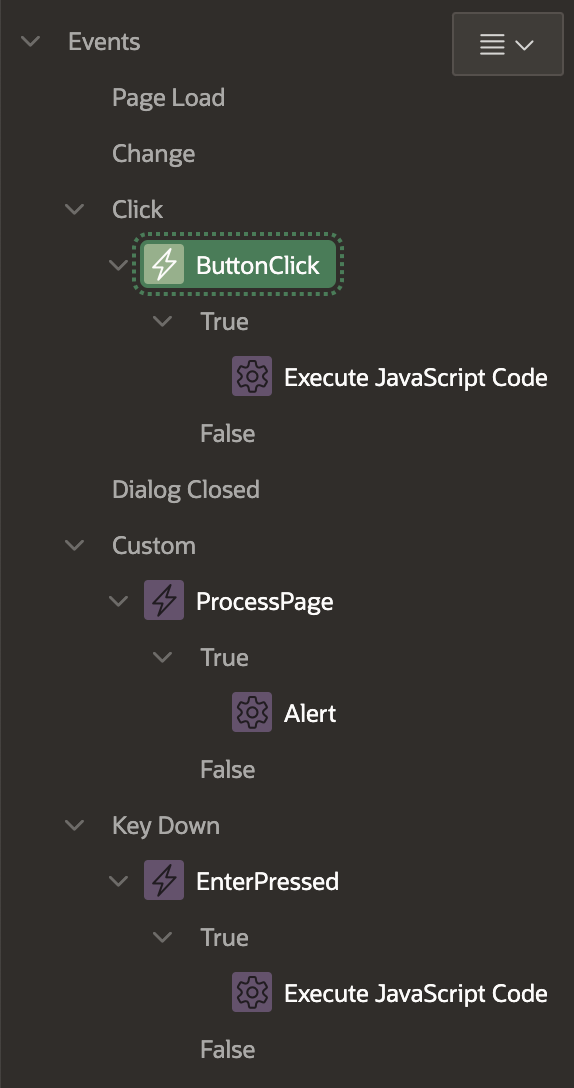 Neither the ButtonClick event or the javascript action have any client or server conditions and the javascript is just:
Neither the ButtonClick event or the javascript action have any client or server conditions and the javascript is just: $.event.trigger('ProcessPage');
ProcessPage is a custom event with a selection type of javascript expression and the expression is document. the alert action it calls has no conditions.
Lastly the EnterPressed event has a client side condition of javascript expression and the expression is this.browserEvent.key === "Enter"the javascript action is the same as the ButtonClick so just $.event.trigger('ProcessPage'); and that's it.
What I find odd is that I see that both DA's have fired in the Chrome console when hitting "Enter", so I really don't know why the alert isn't appearing.
This is Apex 21.2.0 on apex.oracle.com and while I guess it's not much help without a login to the developer console, the page is visible here:
Any help greatly appreciated, I'm guessing I'm going to kick myself when I realise what I've done wrong.
Regards
Rich