Hello everyone. Perhaps what I am going to say is obvious to some, but not to others. When configuring Jacob 1.20, you should comment out the default lines in the
$DOMAIN_HOME/config/fmwconfig/components/FORMS/instances/forms1/server/webutil.cfg
file:
#install.syslib.0.0.7.1=jacob-1.18-M2-x86.dll|167424|1.18-M2|true
#install.syslib.0.1.7.1=jacob-1.18-M2-x64.dll|204800|1.18-M2|true
by
install.syslib.0.0.7.1=jacob-1.20-x86.dll|189440|1.20-M2|true
install.syslib.0.1.7.1=jacob-1.20-x64.dll|226816|1.20-M2|true
(you can verify de file size from file MS Windows properties)
Then, from an MS Windows terminal you can delete the c:\Users\<<your user>>\webutil\ folder and run WU_TEST_106 form and verify that the previous folder is recreated, with the Jacob version 1.20 library.
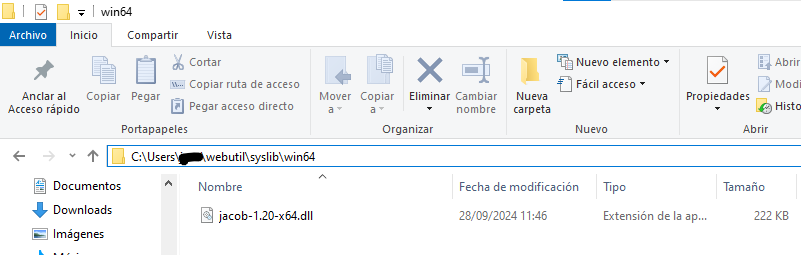
Finally, if you have the MS Office package, you can test the integration with MS Word using the OLE tab of WU_TEST_106.
I hope it helps you.
Kind regards,
Ruben