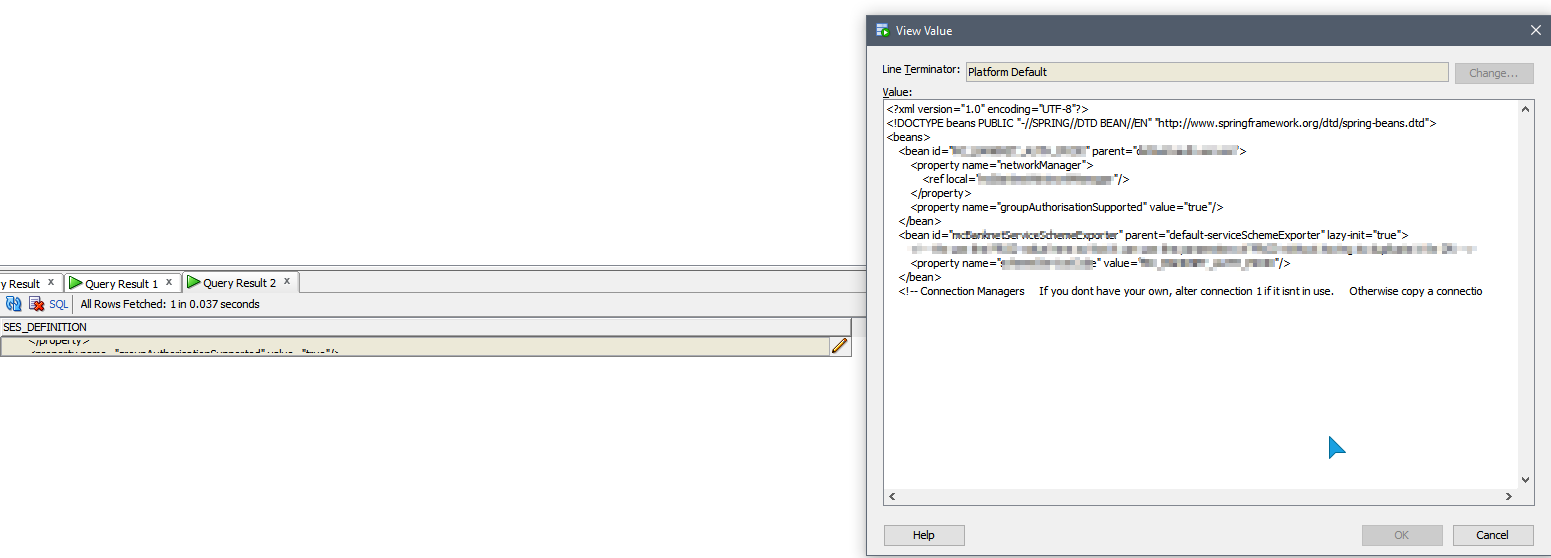I've got a really odd issue with clobs being truncated in results view. (I'm not talking about exporting results)
The clob values seem to be truncated by amounts that vary depending on the width on results column. When I expand the column width and refresh the results, more clob data is displayed.
There is an "Auto-fit Selected Columns" and changing these does affect how much of the clob is visible before it's truncated but as I deal with large clobs they are often still truncated no matter how wide I stretch the column.
The odd thing is, that I'm the only person in my office with this issue.
it's ONLY clob values that show this problem, but it happens all the time, every time.
I've been using SQL Developer 4.1, but also tried 4.2 and 4.0 releases (on Windows 10), all with the same issue. I've tried "removing" my "%appdata%/sql developer" folder to create a completely fresh install. But again, the problem persists.
Anyone had anything similar, or have any idea how to correct it? it's driving me insane!
Here is an example of what I mean.The actual clob I'm trying to read in this example should have 4500 lines of xml in it.
With the default width setting in results I get:
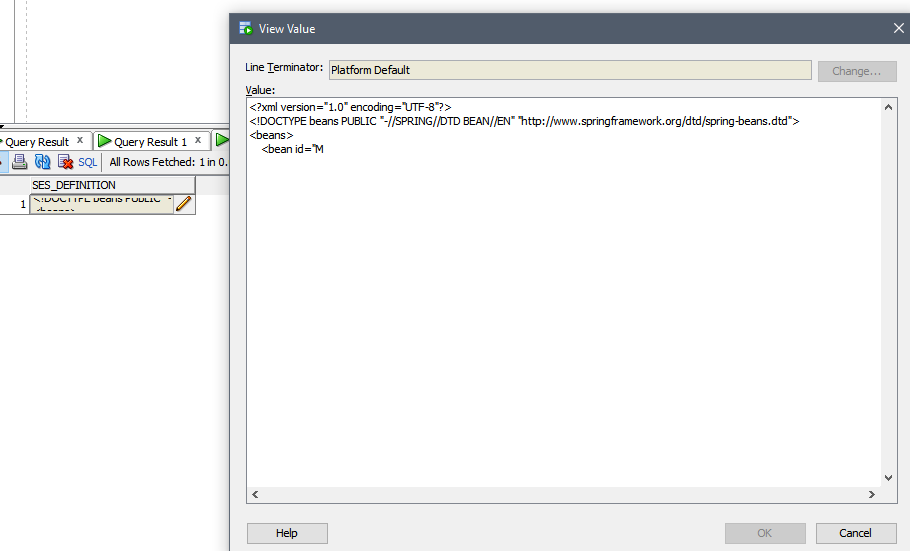
Expanding the column and refreshing I get some more (but still truncated)
(I've blurred out some text to hide sensitive information)