Hi ,
This is my first application using checkboxes.
So, these may be pretty basic questions. I went through the web to find solutions but got confused by different approaches and messed it up.
Any help here is much appreciated.
I have a page with interactive reports . The main Region has the master report and I used 'apex_item.checkbox' to add a column with checkbox.
I don't know how to pass the primary key value of the checked rows to the subsequent regions so they display only that particular data.
I have a example at https://apex.oracle.com/pls/apex/f?p=40524:1:
Workspace : R_WORKSPACE
User : Guest
Pwd : oapex#123
Application : Application 40524 - Test Check Boxes Master Child Dynamic
-- When the page loads all the values should be checked and shown as default
-- If user chooses checkbox CAR and MOTOBIKE in the Master - Lookup Type region then only the CAR and MOTOBIKE related vales should be shown in all the subsequent regions ( 1 child region and 2 Tabs).
I understand that these are basic stuff but i got confused midway.
I have shared the workspace details, if anyone could assist me on how get this done it will be helpful.
Apex version : 5.1.0
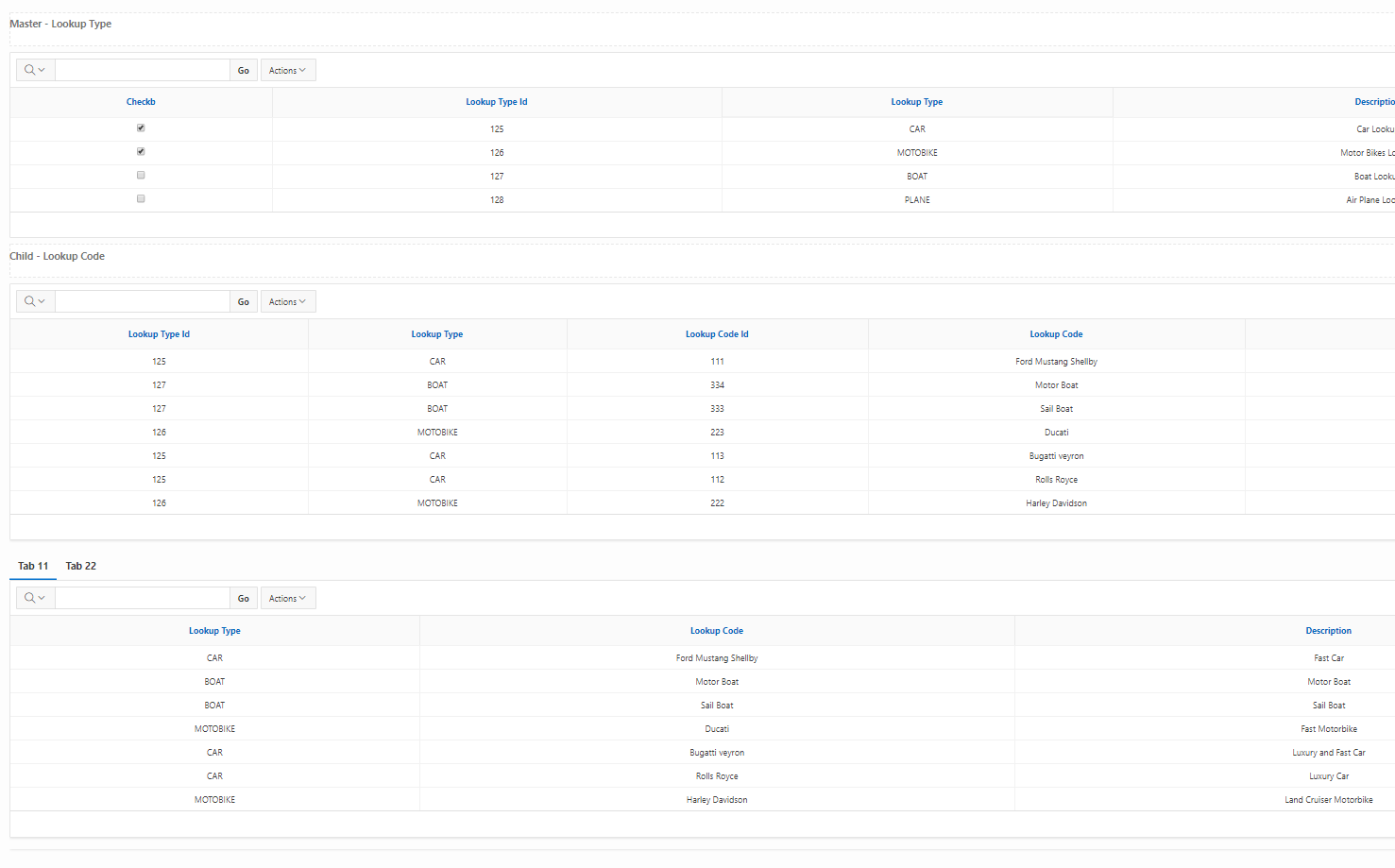
Thank you!!
.