Hi,
I am using APEX23.2.
I have a page showing CR with CARDS template.
I am displaying Bar/Line Chart on the cards using <oj-chart> component.
I am showing the number as labels. But the charts are behaving differently.
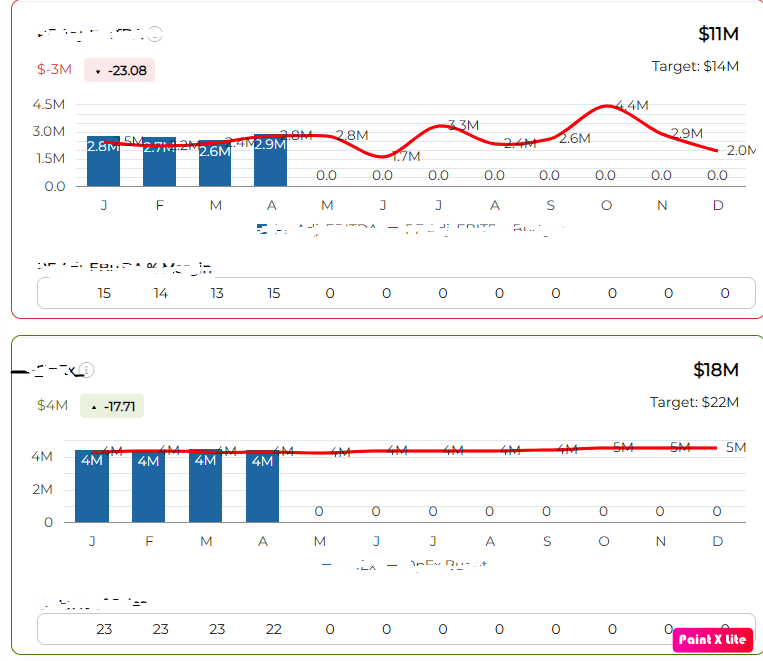
As shown, the first chart, the values are formatted to 1 dec place, but on the second, its 0 dec places. The second chart values are actually, 3.6M, 3.7M..etc
My sample oj component is
<div style="width:100%">
<oj-chart
id='C#TITLE#'
type='combo'
x-axis.title="Rounds"
x-axis.rendered="on"
y-Axis.max='1300000'
y-axis.rendered="on"
legend.rendered='on'
legend.position='top'
#HIDEANDSHOW!RAW#
series='[{"name": "Score", "items": #CHART_VALUES#},{"name": "Score2", "items": #CHART_VALUE2#}]'
style-defaults.data-label-position="auto"
style-defaults.colors='["red", "blue"]'
groups='#CHART_SERIES#'>
</oj-chart>
</div>
How do I define the formatting on labels to n dec places?
Please suggest.
I have a sample app created
ws - vpwstest
user - testuser
pwd - xyzXYZ@123
app - 92756 - VP Test App
Page - 13 - Test Chart Cards
In C2 Region, I can see the label for both Bar and Line Chart, But in C1, I see only 1
How do I set the dec places to 2 digit on C1 chart?
@oleh-tyshchenko - Please suggest.
Thanks,
Veerendra.