Hello everybody,
does anybody know how to change the font-size of a chart.
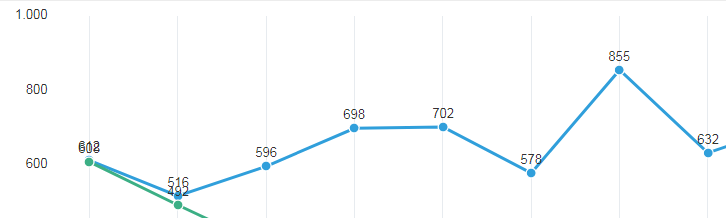
I want to change the font-size of the numbers for example 596, or 698 and so on
I found the attributes
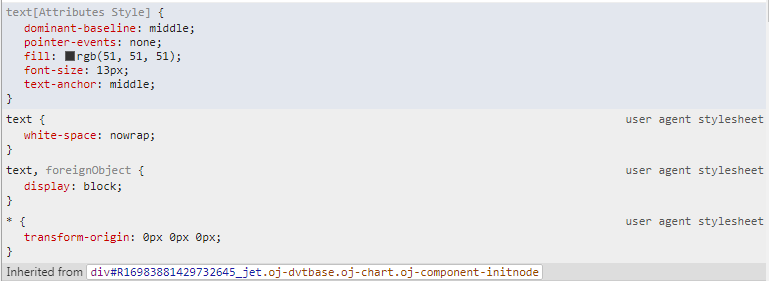
But I'm not able to change them.
I tried it with JQuery:
$("#Menge").find("text").css("font-size", "10px");
That works in the console but it don't work with Dynamic Action Page Load or Refresh Region.
I tried it with the Apex Help:
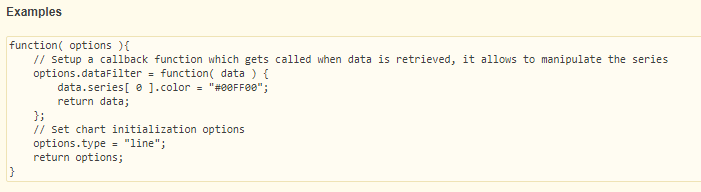
But I don't know how to change the font-size. Only change color of the line works but that's also really easy to do that in the setup.
I found the jet chart doku but I didn't find anything about font-size.
Is there not a "easy" way to change the font-size? Has anybody an idea?
Greets
Alex