Hello Community,
I'm Using Oracle APEX 5.1.0.00.45 and Google Chrome
What I'm Looking to Accomplish: Get Rid of Scroll Bar in IG (Reduce Column)
I am using Javascript (Initialization) Code to Manipulate IG with JS code Below
The Code Above the Yellow line works to produce IG with ONLY "ADD ROW" Button ( I have in there to ADD "Reset" Button but its Not Showing)
Being new to JS How Can Implement the JS function below the Yellow line to set "No Stretch" = True; Can it be used in same Function as adding "ADD ROW"
I've Read over John_Snyders Interactive Grid Column Widths Page in Hardlike Software Interactive Grid column widths – HardLikeSoftware
But I'm guessing its my JS syntax that is Wrong ; Any Resources to Learn JS syntax ?
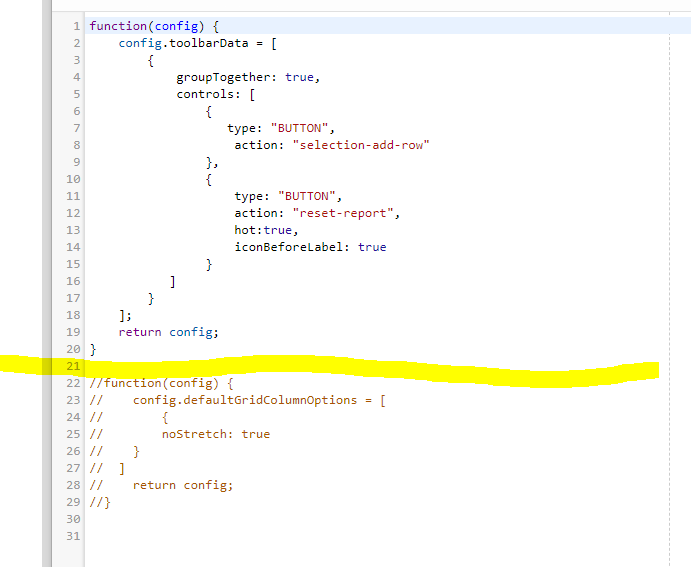
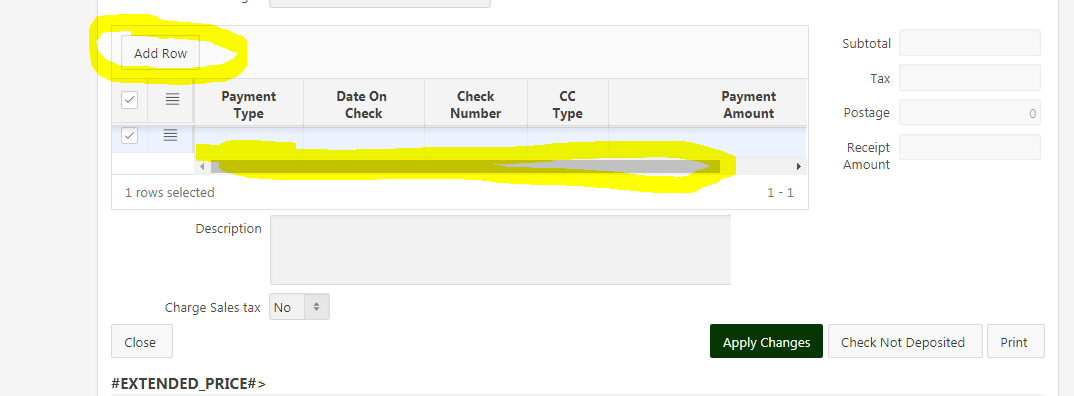
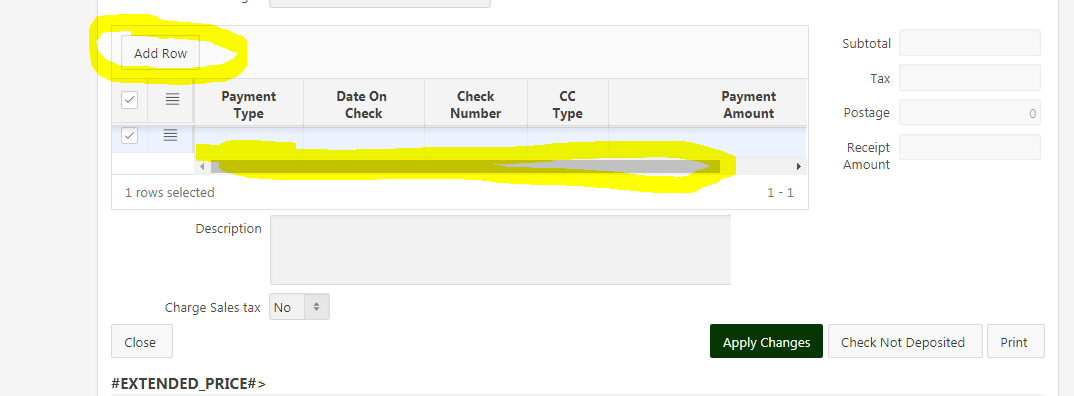
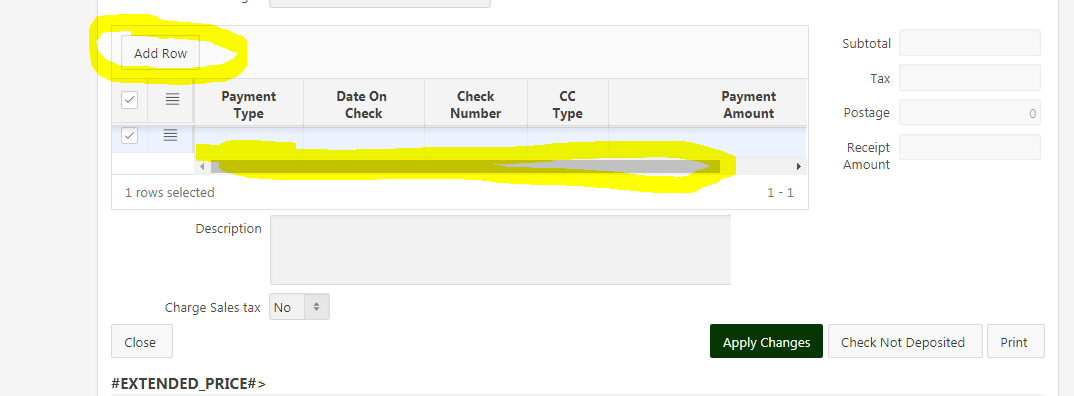
Thanks DSteele41