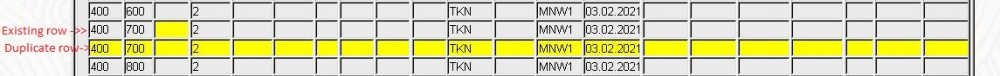Hi,
Im using tabular form in oracle forms, which contain 10 columns.
We created multiple buttons on screen to add, update, delete, duplicate rows in tabular forms.
I created visual attribute VA_01 to change background color.
<b>I need to change background color of the row which are duplicated, not newly created row. </b>
I tried <b>SET_BLOCK_PROPERTY('PROD_TABLE', CURRENT_RECORD_ATTRIBUTE, 'VA_01');</b> on duplicate button, but it change background color of newly created row as cursor move to next row. I also use <b>SET_ITEM_INSTANCE_PROPERTY(:system.cursor_item, current_record,VISUAL_ATTRIBUTE, 'VA_01');</b> but it is not applying on complete row, it only change color of single column.