I cannot create a workspace, because it says that it already exists, and I cannot access or delete that workspace, because it is not listed.
I'm following this Oracle APEX Tutorial for Beginners, so I downloaded and installed Oracle database 11, Apex 5.1.1, as explained on this tutorial.
To create the workspace, I went to http://localhost:8080/apex/apex_admin , logged as admin, and filled this formulary:
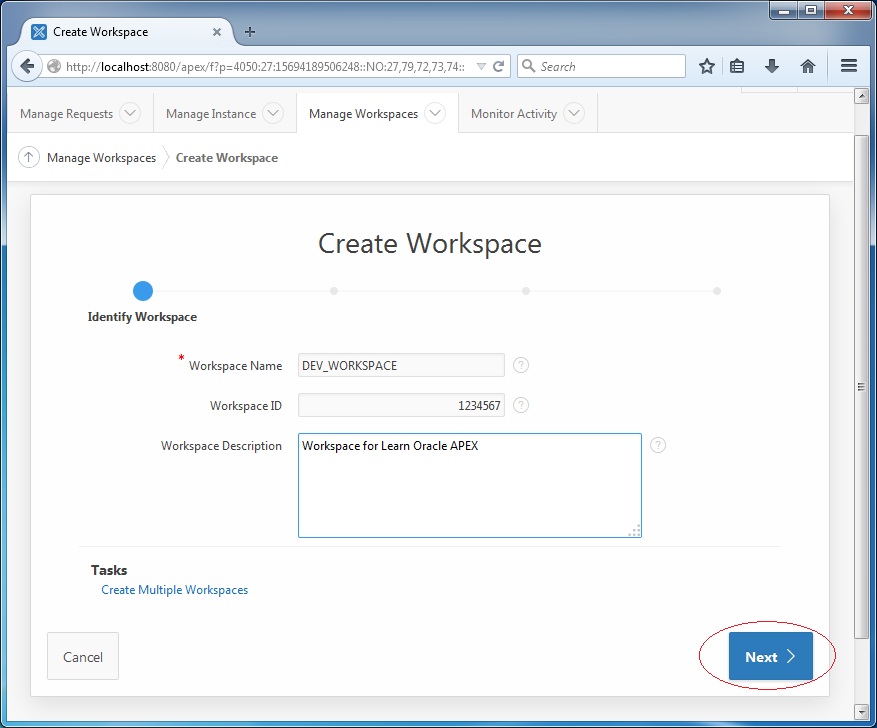
But I was forced to leave the computer for a long time before clicking on the next button. I guess that the login timer expired when I clicked the next button, and that caused an error.
So I logged again, and repeated the process, bu this time I get this error: "Workspace name already exists"

But I cannot find this workspace. Whn I try to use the menu "Manage Workspaces>FInd Workspaces", this workspace is not listed

I get this:
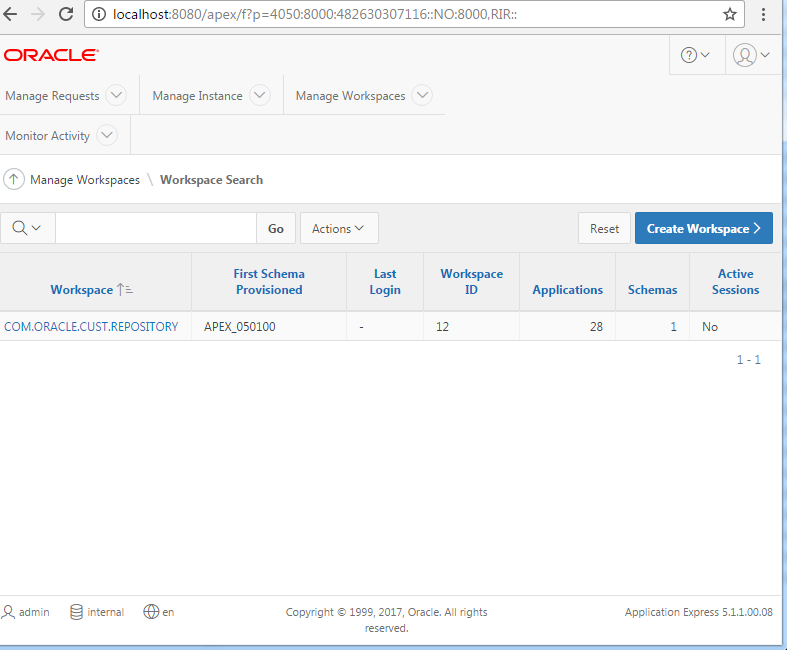
So, aparently, the workspace was created partially, enough to refuse to make a new one, but cannot be acccessed.
I tried to delete the workspace using this command
BEGIN APEX_INSTANCE_ADMIN.REMOVE_WORKSPACE('DEV_WORKSPACE', 'y', 'y'); END; /
it produces this error message.
So, I cannot continue the tutorial, because I cannot create, edit or delete the workspace.