Hi,
I installed the latest Oracle 19c container using the following command:
sudo docker run -dit --name orcl-docker -p 55555:1521 -e ORACLE_SID=ORCL -e ORACLE_PDB=ORCLPDB1 -v /home/big-deal/DockerOracleDatabases/dbs:/opt/oracle/oradata container-registry.oracle.com/database/enterprise
The container is created successfully. Then I tried to access the database using docker SQL through the following command:
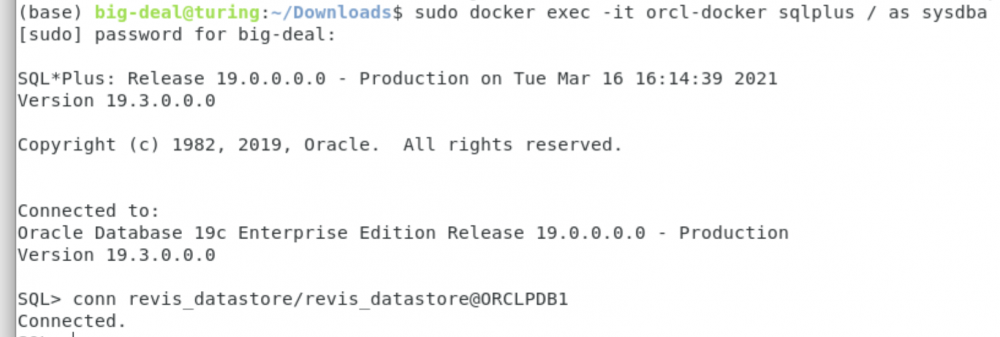 But when I try to connect from Oracle SQL developer, I receive the following error:
But when I try to connect from Oracle SQL developer, I receive the following error:
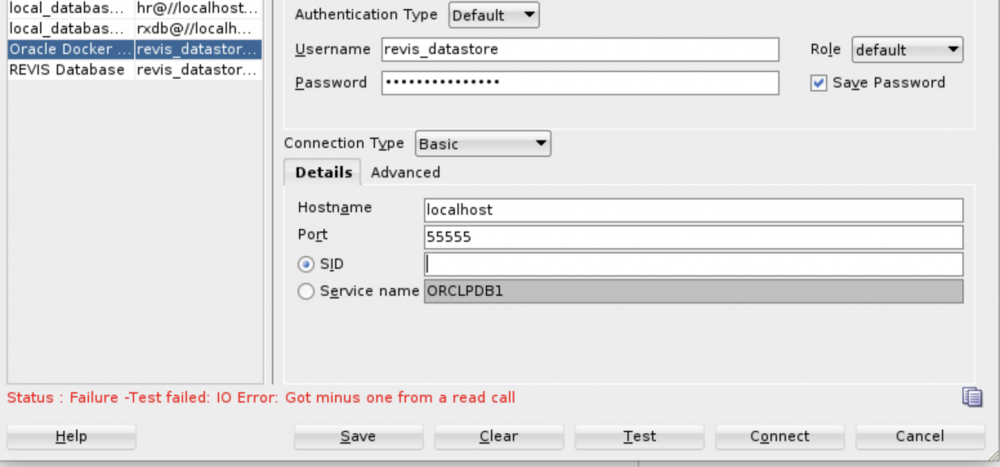 Saying IO Error.
Saying IO Error.
I also tried the following options:
 And finally added the following command to sqlnet.ora and restarted the listener.
And finally added the following command to sqlnet.ora and restarted the listener.
tcp.validnode_checking = no
But nothing like connecting to the docker database.
Any idea of what might be wrong.
I will greatly appreciate your guidance.
Many Thanks and
Kind Regards,
Bilal