I installed Oracle Linux 6 Update 7. I then installed Oracle 11g Release 2, following the Database Quick Installation Guide for Linux x86-64. I did a "desktop install" not a server install.
When I got to step 12, it says to Log in to Oracle Enterprise Manager Database Control using a web browser.
I did verify that the dbconsole was started (emctl start dbconsole).
[oracle@localhost ~]$ emctl start dbconsole
Oracle Enterprise Manager 11g Database Control Release 11.2.0.1.0
Copyright (c) 1996, 2009 Oracle Corporation. All rights reserved.
https://localhost:1158/em/console/aboutApplication
Starting Oracle Enterprise Manager 11g Database Control .... started.
------------------------------------------------------------------
Logs are generated in directory /home/oracle/app/oracle/product/11.2.0/dbhome_1/localhost_orcl/sysman/log
When I go to that URL in Firefox (38.2.1), I get
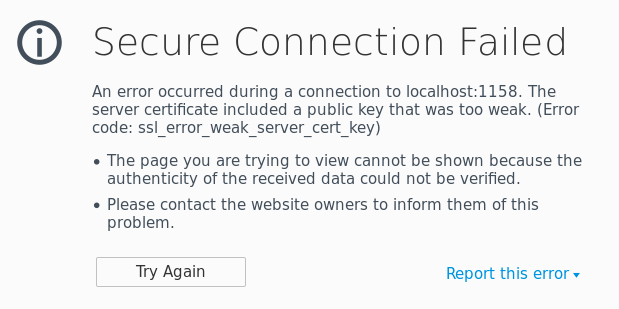
How can I fix this?