I am attempting to call an Oracle Reports 10g RDF file from Oracle APEX 23.1. Both Oracle APEX and Oracle Reports services are hosted on the same server. The goal is to generate a PDF report directly from APEX by calling the RDF file via the Oracle Reports server.
Setup:
Operating System: Windows
Oracle APEX Version: 23.1
Oracle Reports Version: 10g (10.1.2.0.2)
Database: Oracle Database 19c
RDF File Location: C:\data\uerp\inv\v1\rep\dept_apex.rdf
Oracle Reports URL: http://TUFERP:80/reports/rwservlet
Desired Report Output: PDF
Oracle APEX Details:
Application ID: 104
Page ID: 5
Button: P1_RUN_REPORT
URL Attempt:
I am trying to generate the report using the following URL structure directly in the browser to test:
http://TUFERP:80/reports/rwservlet?report=C:\data\uerp\inv\v1\rep\dept_apex.rdf&destype=cache&desformat=pdf&userid=username/psw@dbalias¶mform=no
Issue:
When accessing the URL directly in the browser, I get a 500 Internal Server Error (screenshot attached). I suspect there might be a configuration issue with Oracle Reports or a potential conflict because both APEX and Reports are running on the same server.
Additionally, I checked the following:
Oracle Reports server and APEX seem to be running on different ports (Oracle Reports on port 80).
I’ve verified that the RDF file exists in the specified path.
There are no parameters in the report at the moment.
Steps Taken:
I can access the Oracle Reports services page and the environment variables show that the server is up (screenshot attached ).
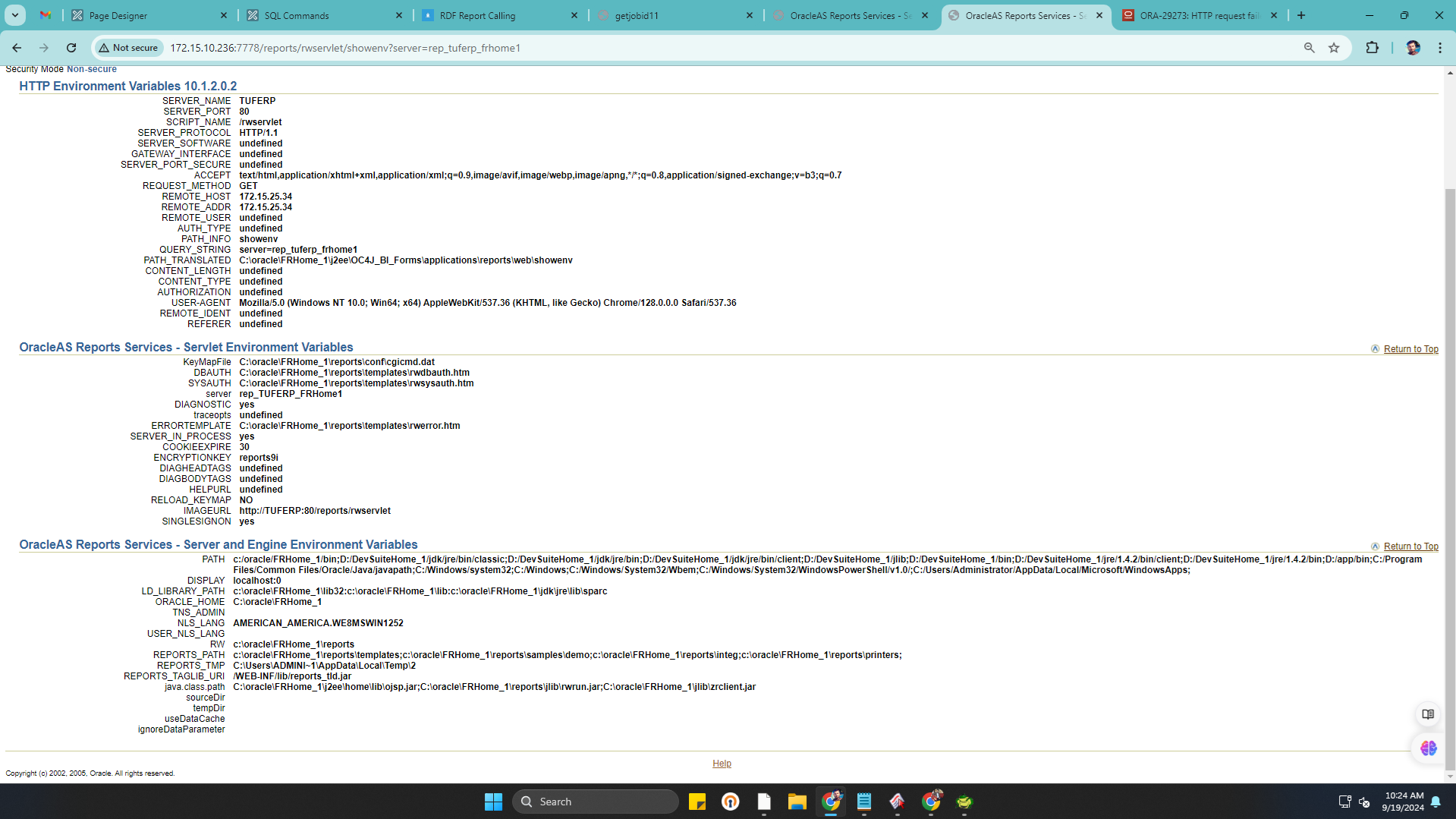
Error Screenshot:
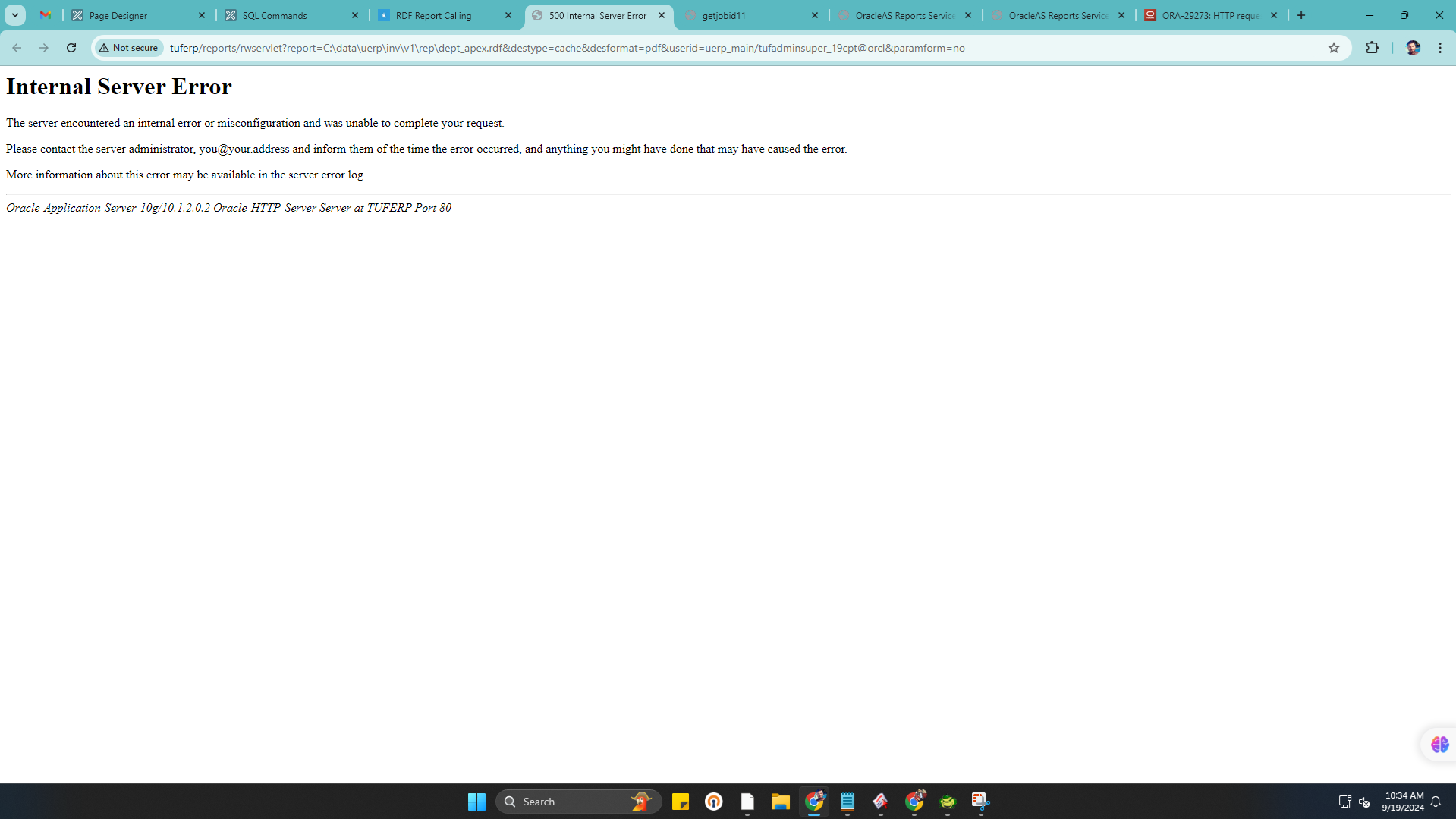
Questions:
What could be causing the 500 Internal Server Error when calling the RDF report from Oracle APEX?
Are there any specific configurations I should check in either APEX or Oracle Reports to ensure compatibility?
Could there be a conflict because both services are running on the same server? How can I resolve or detect such a conflict?
What should I check in the Reports server logs or Oracle APEX to identify the problem?
Any guidance or help would be greatly appreciated!