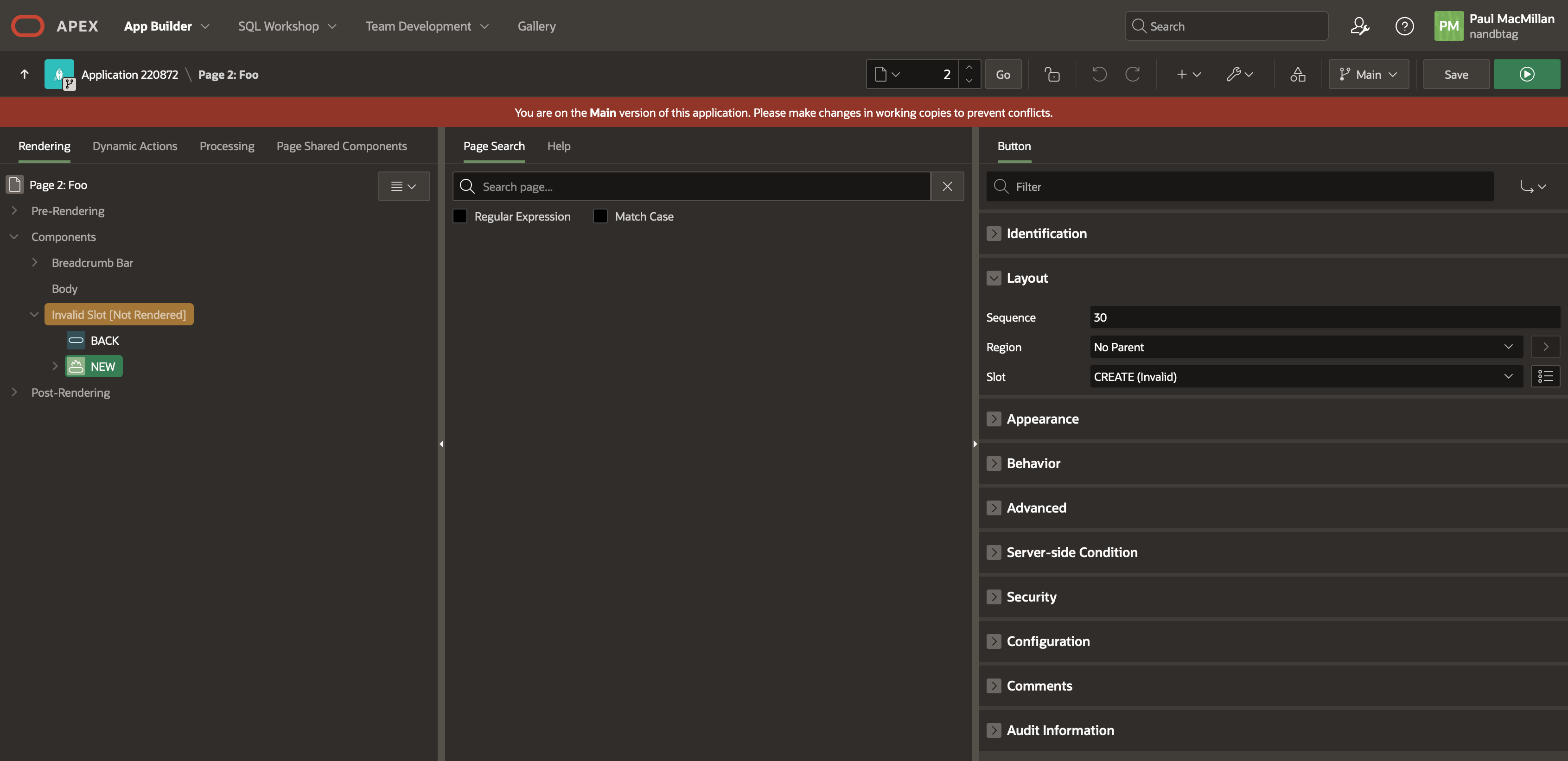Originally discovered on premises in APEX 24.1
Reproduced in APEX 24.2 on apex.oracle.com
Scenario
Application with 3 pages:
- 0: Global Page
- 1: Home
- 2: Standard page
- The Global Page contains a Breadcrumb region in the Breadcrumb Bar slot.
- Page 2 contains two buttons positioned in the global Breadcrumb region, one in the Close slot, and one in the Create slot.
- A working copy is created.
- A dynamic action is added to the Global Page, containing a single Execute JS Code step.
- The global page DA change is merged into the main app from the working copy.
Issue
Following the merge, the buttons on page 2 previously positioned in the global Breadcrumb region are assigned to an Invalid Slot [Not Rendered] node in the rendering tree, with their individual slots appearing as CLOSE (invalid) and CREATE (invalid) respectively.
Demo
Example on apex.oracle.com
- Main app ID: 220872
- Working copy ID: 224935