Dear all,
i am using Oracle 12c Enterprise edition with apex 5.0.3 on windows with firefox.
i am following the reply of the Roadling in the following thread to implement barcode.
Apex Barcodes
i am using IDAutomationHC39M barcode fonts details of which could be found below link
IDAutomationHC39M font
According to Roalding, i do the following,
|
@font-face { |
|
font-family: 'IDAutomationHC39M'; |
|
src: url('#WORKSPACE_IMAGES#IDAutomationHC39M.ttf') format('truetype'); |
|
src: url('#WORKSPACE_IMAGES#IDAutomationHC39M.woff') format('woff'); |
|
font-weight: normal; |
|
font-style: normal; |
|
} |
|
.demo |
|
{ |
|
font-family:'IDAutomationHC39M',Sans-Serif; |
|
width:200px; |
|
margin:10px auto; |
|
text-align:left; |
|
border:1px solid #666; |
|
padding:10px; |
|
font-size:24pt; |
|
} |
Import the IDAutomationHC39M.rttf and IDAutomationHC39M.woff files in my application workspace and copy them to the image directory as well.
i set the css classes property of the emp_id to demo, now below is the output
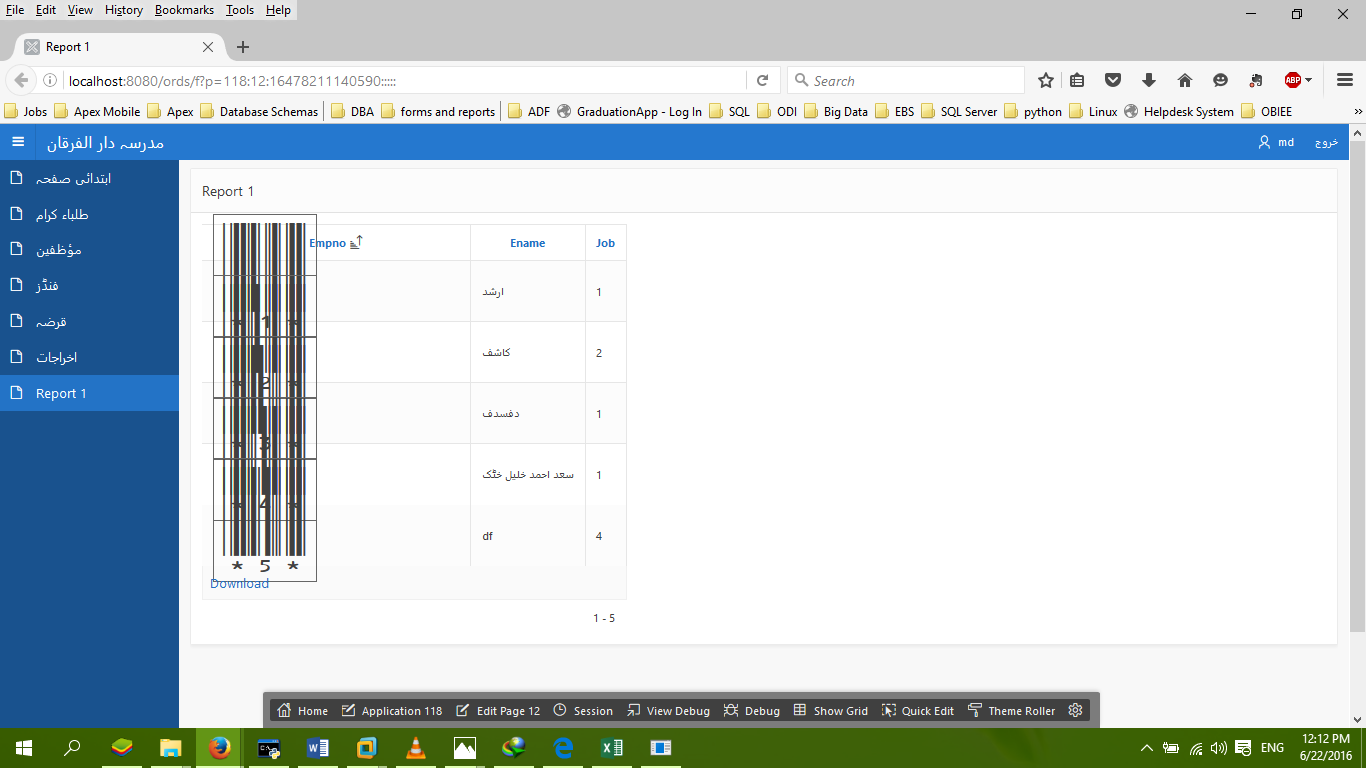
could somebody guide me what is wrong with it please?
Regards.