I am using Always Free Oracle Autonmous Database (19c). I want to be take a full DB back to Oracel Object Storage OSS.
I followed through the steps here to generate PL/SQL code (on my local desktop) that I can run on SQL Developer Web. Below is the generated code:
set scan off
set serveroutput on
set escape off
whenever sqlerror exit
DECLARE
/*************************
* The following plsql will perform
*
* Data pump export to local (to the exporting database) Dump file
*
* This block will not move the locally exported data pump file to OSS
* There is an import wizard to generate custom import PL/SQL
* The wizard producing this block can also do copy to OSS and Full Import.
* Copy to OSS and Full Import code are not included in this PL/SQL block.
*
*************************/
h1 number;
s varchar2(1000):=NULL;
errorvarchar varchar2(100):= 'ERROR';
tryGetStatus number := 0;
success_with_info EXCEPTION;
PRAGMA EXCEPTION_INIT(success_with_info, -31627);
begin
h1 := dbms_datapump.open (operation => 'EXPORT', job_mode => 'FULL', job_name => 'EXP_SD_15640-03_17_53', version => 'COMPATIBLE');
tryGetStatus := 1;
dbms_datapump.set_parameter(handle => h1, name => 'COMPRESSION', value => 'ALL');
dbms_datapump.set_parallel(handle => h1, degree => 1);
dbms_datapump.add_file(handle => h1, filename => 'EXPDAT-'||'03_17_53'||'.LOG', directory => 'DATA_PUMP_DIR', filetype => 3);
dbms_datapump.set_parameter(handle => h1, name => 'KEEP_MASTER', value => 1);
dbms_datapump.add_file(handle => h1, filename => 'EXPDAT%U-'||'03_17_53'||'.DMP', directory => 'DATA_PUMP_DIR', filesize => '500M', filetype => 1);
dbms_datapump.set_parameter(handle => h1, name => 'INCLUDE_METADATA', value => 1);
dbms_datapump.set_parameter(handle => h1, name => 'DATA_ACCESS_METHOD', value => 'AUTOMATIC');
dbms_datapump.set_parameter(handle => h1, name => 'ESTIMATE', value => 'BLOCKS');
dbms_datapump.start_job(handle => h1, skip_current => 0, abort_step => 0);
s := NULL /* 'COMPLETED' */ ;
DBMS_DATAPUMP.WAIT_FOR_JOB(h1, s);
errorvarchar := 'NO_ERROR';
tryGetStatus:=0;
DBMS_OUTPUT.PUT_LINE('WAIT_FOR_JOB_RETURN:'||s);
IF (( s IS NULL) OR (s!= 'COMPLETED')) THEN
RAISE SUCCESS_WITH_INFO;
END IF;
EXCEPTION
WHEN OTHERS THEN
BEGIN
IF ((errorvarchar = 'ERROR')AND(tryGetStatus=1)) THEN
DBMS_DATAPUMP.DETACH(h1);
END IF;
EXCEPTION
WHEN OTHERS THEN
NULL;
END;
RAISE;
END;
/
I don't see anything in this code that copies to OSS. Also, in the comments section, it states:
* The wizard producing this block can also do copy to OSS and Full Import.
* Copy to OSS and Full Import code are not included in this PL/SQL block.
I don't want the import part. I just want to make the full backup available in OSS bucket.
When I reach this step:
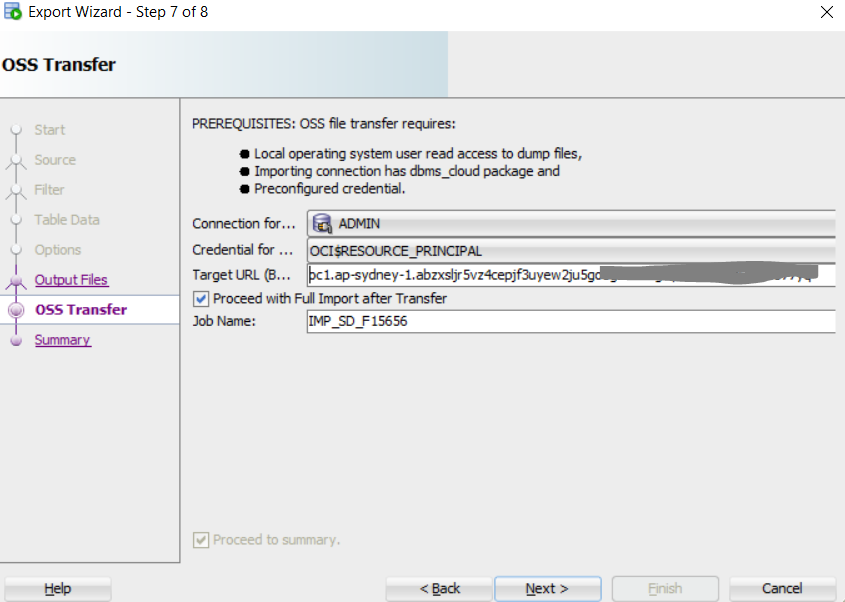
and click ‘next’, I get prompted to enter User Name and Auth Token
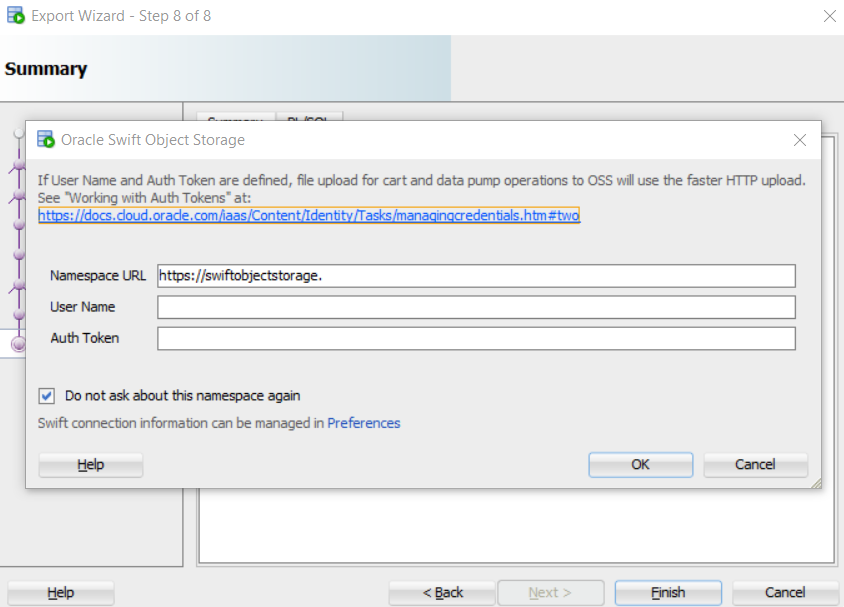
Do I need these? Where do I get these from? I have created OSS volume. But I can't see where to get user name and auth token for this step. This blog did not help with this
My understand is using SQL Developer Wizard on my local desktop to generate the code, and then to copy it to my Cloud SQL Developer Web (Database Actions) and run it there because the code has to run on the same server where the database is.